Table of Contents
When I recently purchased a new phone, one of the first things I knew I had to take care of was getting a properly sized monitor that would work with it and I ended up choosing Zenscreen Touch mb16amt because of its great features.
Key Takeaways
- This monitor by Asus is a touchscreen
- ASUS Zenscreen touch screen monitor is compact and lightweight which makes it easy to carry from one place to the other
- You can use ZenScreen Touch MB16AMT as your secondary display if you want extra screen space.
- With good battery life, the built-in battery is one of the most useful features of this monitor.
- Asus ZenScreen Touch MB16AMT was built with gamers in mind
This ASUS ZenScreen Touch MB16AMT Monitor review shares my experience of using this monitor that has exceeded all my expectations. I will be discussing its main features, pros and cons, benefits, and many more.

ASUS PB278Q 27”
Resolution | 1920 x 1080 pixels |
Screen Size | 15.6 inches |
Refresh Rate | 60 Hz |
Panel Type | IPS |
Zenscreen Touch Mb16amt Weight | 1.98 pounds |
Brand | ASUS |
Connection Types | USB C, Micro HDMI |
Extra Technologies | Comes with a Foldable Smart Case, eye care technology, it is a touch screen, has a Built-in Battery plus 2 speakers Comes with a Foldable Smart Case, eye care technology, it is a touch screen, has a Built-in Battery plus 2 speakers |
It is a Portable Monitor
Portable monitors have been around for quite some time and are gaining popularity especially for people who travel a lot. Early portable monitors were clunky and very bulky and most of them were meant to be used usually in workplaces and rarely in households.
But later, monitor manufacturers learned how to make the product more compact and easier to carry around. ASUS Zenscreen touchscreen monitor (see also Asus MB168B) is compact and lightweight which makes it ideal to carry from one place to the other. I love how thin it is. It fits in my laptop backpack comfortably without taking too much space.
Images Look Crisp and Clear with Zenscreen Touch Mb16amt
It is a monitor with a higher resolution of 1920 x 1200 pixels which makes images look more crisp and clear. Resolution is one of the most vital aspects of any monitor mainly because it determines how good you will see images or videos or what you are working on.
A Full HD Monitor, it will make watching movies or gaming experience better.

Provides a Large Screen Estate for your Mobile Devices
This monitor is definitely not your average one. It allows users to connect it with their notebooks, tablets, android devices.
If you use your laptop while working in the office or while traveling, there are times when it can be nice to have a second screen available for reference or even word processing.
Or perhaps you want to keep several windows open at once but don’t necessarily need them side by side. Use Zenscreen touch mb16amt as your secondary display if you want extra screen space.
ASUS Brand
ASUS is an award-winning, world-class manufacturer of computer hardware products. ASUS has grown from a single small town in Taiwan with only thirty-eight workers to an international company with more than 35,000 employees around the world.
Their products are sold all over the world and are known for their innovation, reliability, and high-quality design.
Its products include notebooks, monitors, projectors, motherboards, graphics cards, networking devices, and mobile phones.
It is A Touchscreen Monitor
ASUS did a great job in designing the AUS Zenscreen touch mb16amt. It has been configured to accept touches from a user's fingers as opposed to using a mouse or any other physical contacting device.
This type of display allows fast access to information, quicker edits both during and after production, etc.
The touchscreen works great whether you’re using Windows 10 or macOS Sierra. While there are some quirks with Windows 10, ASUS monitors offer a lot of calibration options to get things right. For example, there are different profiles for calibrating it for graphics, photo editing, comfort view, etc.

Comes with Various Connectivity Ports
One of the most important things to consider while buying a monitor is if it has all the connectivity ports that you need such as micro HDMI for connecting to your android phone, and USB Type C for connecting your devices such as Nintendo Switch, Play Station, IOS devices, plus charging them. You will get a USB Type C cable plus HDMI cable for connecting your devices.
Micro HDMI
The Micro HDMI port works with portable equipment like the iPad, iPhone 4/4S, HD digital cameras, HD camcorders, Macs, and other micro HDMI compatible devices. The cable supports 720p and 1080p full high definition and delivers great picture and sound quality while minimizing interference and distortion.
The USB cable is small and has a lightweight build making it easy to take on the go, and your trip a great success the second you arrive.
USB C
ASUS Zenscreen touch mb16amt provides USB Type C connections. USB Type C is a small, connector developed by the USB Implementers Forum (USB IF) that allows for faster charging and data transfer, especially when paired with USB 3.1 devices.
USB C Cable
With its cable, you will be able to connect your computer and other devices to this ASUS Zenscreen Touch mb16amt IPS display to increase your mobile productivity or have video chats while working from home or on the road.

Built-in Battery
ASUS Zenscreen Touch mb16amt portable display comes with a battery that lasts up to four hours. Firstly, it allows you to move around outdoors with your lightweight monitor without having to worry about charging it.
The built-in battery is one of the most useful features of this monitor. Its good battery life allows you to take your monitor with you wherever you go, without having to worry about plugging it into a power outlet. This feature is especially convenient for clinics that need to confirm results at different clinics located within far-flung cities or towns.
It comes with Good Gaming Features
Built to serve as a gaming monitor, as well, ASUS Zenscreen Touch mb16amt comes with great gaming features such as a high refresh rate, great resolution, vibrant colors, and more.
High Refresh Rate
The refresh rate shows how many times per second the picture inside your monitor is refreshed to show the latest activity. For gaming, 60 Hz is a good refresh rate and images will look smoother and sharper to your eyes due to a faster update rate that improves your experience.
Its Eye Care technology of blue light filter and flicker-free backlight minimizes eye strain for a more comfortable viewing experience.
ASUS Ultra-Low Blue Light Technology
ASUS Ultra-Low Blue Light technology protects you from harmful blue light emissions. It offers four blue-light filter settings that are easily accessible through the on screen display menu.

Has Built-in Speakers
With the ASUS Zenscreen Touch monitor, you do not need external speakers since it comes with its own two integrated speakers.
Built-in speakers are great for a few reasons. First of all, it really makes the monitor stand out from the rest. Second, built-in speakers eliminate the need to attach external speakers when traveling or going to a client’s location. It really is a great feature and a must for a professional setup.
It is an IPS Panel
There are three types of LCD panels currently on the market: TN, VA, and IPS. Each has its own unique characteristics that determine how suitable it is for certain applications.
Usually, IPS are widely considered to be the best overall choice among the three due to their superior features and this makes them ideal for photo or video editing, gaming, or even for business.
With IPS technology for this ASUS Zenscreen Touch mb16amt, your computer display comes with wider viewing angles, outstanding color accuracy and screen consistency, faster response times, and better color/contrast than many VA and TN panels.
IPS Panel With a Wide Viewing Angle
ZenScreen MB16AMT features a Full HD panel that delivers stunning 1920 x 1080 resolution visuals. It uses IPS technology to give you more flexibility when extending your screen, so you still get superb color and contrast - even from extreme viewing positions.
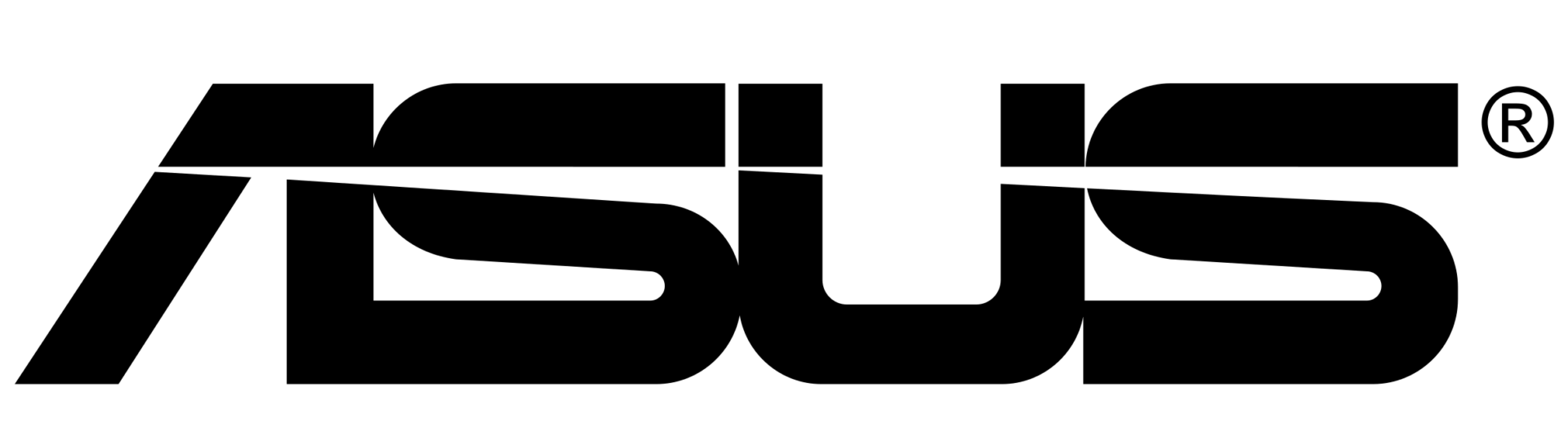
Is Asus ZenScreen good?
Yes, I can recommend it to anybody who loves to travel, a gamer, a business person, or even a video editor.
After a few weeks of using ZenScreen monitor, I can confidently say that it is worth its price. There are many good monitors in the world but the ZenScreen comes with something additional that other monitors don't have - portability. You can move it around wherever you need it.
It's compatible with computers running on different operating systems. Plus, it can tuck away in a bag pocket for easy traveling whenever you go on a business trip or a vacation.
It also comes with an HDMI cable USB-C cable and ports for connectivity to various devices plus its audio quality is good.
Automatic Screen Orientation
With ASUS DisplayWidget software, ZenScreen Touch MB16AMT can automatically sense its orientation and switch the display between landscape and portrait modes while connecting to the laptop. Landscape mode is ideal for presentations and spreadsheets, while Portrait mode gives you a perfect view of items such as documents, books or websites.
What Does the Asus ZenScreen Pen Do?
ASUS Pen allows users to write, draw anytime and anywhere. The included ASUS Pen features MPP 2.0 and 4096 pressure level for precise and lag-free writing and drawing experiences.
Are Portable External Monitors Worth It?
Yes, portable external monitors are worth it. They allow you to work comfortably on the go, make video chatting easier, and integrate with many devices.
If portability is very important to you, then getting a small computer monitor like this will be worth it. This will save you the hassle of setting up another monitor each time you go to a different location. On the other hand, if your needs are less frequent, you can save money by purchasing a larger screen and using it for your everyday computing needs.
Is This Asus Monitor Compatible with iPhone?
Yes, I have tested this out and it works great with iPhone.
The ZenScreen monitor is compatible with Android and IOS devices, such as iPhone and iPad. But the most important thing that you need to remember is that your iPhone or iPad needs to be plugged into the Asus monitor with a micro HDMI cable in order for this connection to work.
It can be connected via cable to your phone which will display the contents of your phone on the monitor.
FAQs
1. Why does my Asus Zenscreen MB16AMT Touch monitor automatically turns off?
The monitor automatically turns off when the battery power is zero. Please connect to the ASUS adapter and check if the battery is low; if so, charge the battery before using it.
Also, please check if the source of signal went into sleep mode. The monitor automatically turns off after the signal source slept for more than 15 seconds to save power consumption.
2. How do I get Windows to recognize my Asus touch screen monitor?
In Windows, search for and open Calibrate the screen for pen and touch input. On the Display tab, click Setup. Click Touch input. Follow the on-screen directions to identify your screen as a touch screen.
3. Can a touch screen monitor work with any computer?
Yes, you can add a touchscreen monitor to virtually any computer (desktop or laptop).
4. How do I use my Asus stylus pen?
Press and hold the Bluetooth button on your ASUS Pen until the LED indicator starts blinking blue light. C. On the other device, select “ASUS Pen” from the Bluetooth device list to start pairing. It also has a smart pen hole to insert a pen to prop the monitor up.
5. Is There an Auto Rotate Mode?
Yes, but Auto Rotate requires the Windows OS and DisplayWidget to be
installed. You'll need to download ASUS ZenScreen Touch App first. Device must support
Host Storage mode and HID multi-touch function.
6. What is a Display Link Driver?
DisplayLink software installs and acts like a normal display on the host. It detects monitors connected through a DisplayLink device and presents them to the operating system (for example Windows) as if they were normally attached monitors.

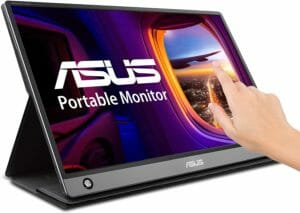

I have connected my iPhone to zenscreen touch via hdmi but the ttouch screen does not work. How can I get the touch screen to work for my Iphone?
Hi, I have done the same as mentioned above. I have an Apple OEM dongle from lighting to HDMI with pass-thru power. iPhone 13 Pro on iOS 15.6.1. I am powering both the iphone and the screen with dedicated power from outlets. I only get a QR code and a long serial number. When I scan the QR code it takes me to download an App called DrongCast. This app says it’s used to provide historical firmware. When my iphone is connected and powered there is a black screen with a QR code and the number S500F2A1LG009V012 inside a grey box.
Also, I purchased the monitor explicitly on the review I read here. Hoping you can show me the magic to make it work! Thank you in advance for any help you’re able to offer.
Is it possible to charge the screen via USB-C while having it connected to a laptop via HDMI? (In the manual it says one has to charge it BEFORE using it).
I’m a teacher, and when I teach a class I connect my laptop to a ‘smart board’—a big wall-mounted screen that can be seen by the students. If I connect another external monitor to my laptop, that monitor will show me what the students see on the smart board, while I can use my laptop screen simultaneously for anything I don’t want them to see. At the moment I use a regular monitor, but that’s a bit of a hassle carrying to the classrooms.
I know that the zenscreen comes with a battery, but my concern is that the battery won’t last for the duration of the school day.