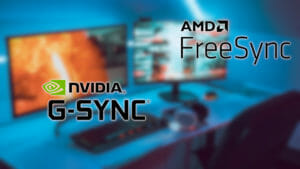Table of Contents
Freesync and G-sync technologies are essential factors to consider today if you want to purchase a gaming monitor. Have you ever experienced screen tearing while in the middle of a game and experienced how it can be?
If you experience stuttering or screen tearing on your gaming monitor, you can resolve the issue by turning on V-sync. However, it will end up having detrimental effects on your monitor's performance.
AMD and Nvidia companies have come in to solve the display problem while preserving your monitor's frame rate. The two manufacturers use adaptive sync technology to deal with the issue. Adaptive sync means syncing the refresh rate of your monitor with the connected graphics card, which helps render each video frame.
But which one should you choose between Freesync Vs. G-sync?
Freesync Technology Vs. G-sync Technology: Which Option to Choose and Why?
If you are using an AMD GPU, you should use FreeSync. On the other hand, G-Sync may be the recommended choice for an Nvidia GPU.
However, if you have to choose a graphics card or monitor, you might be lost on the difference between the two sync technologies. Which one will be the best option for you?
G-Sync Compatible Monitor Features
Nvidia introduced G-Sync in the market in 2013. G-Sync compatible monitors come at a premium price as they contain the hardware needed to support adaptive technology. You may also come across FreeSync monitors branded compatible with G-Sync. It means the monitor can run G-Sync within Nvidia parameters, although it may not contain the scaler hardware by Nvidia. However, you have no guarantee of performance.
G-Sync assures you that you will not have a frame tear on your screen even when using the lowest refresh rate. If you are running below a 30 Hz refresh rate, G-Sync will double the rate and keep it in the range of the adaptive refresh rate.
Blur reduction is another advantage you will experience with a G-Sync monitor that you may not get with the FreeSync counterpart. Some people may prefer blur reduction in place of adaptive sync technology as they consider it to have a low input lag.
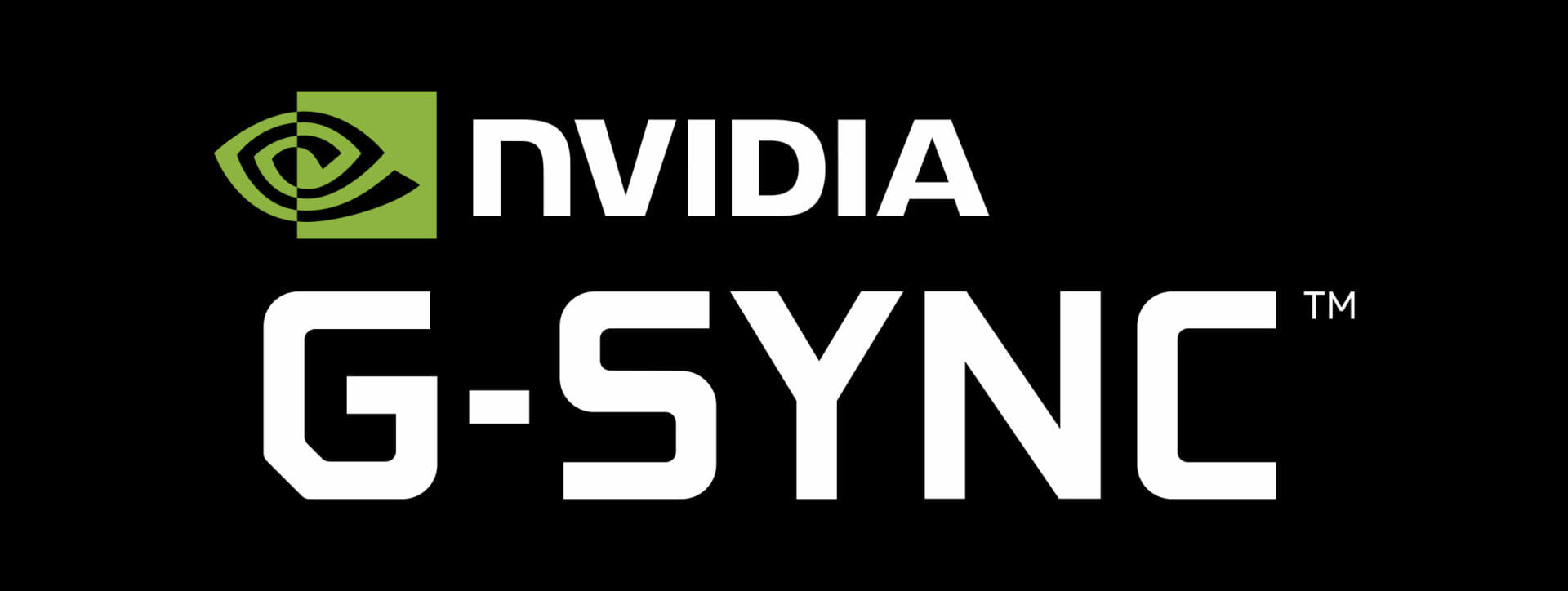
FreeSync Features
FreeSync monitors come at a lower price than their G-Sync counterparts. The price variance is because FreeSync monitors use an open-source adaptive sync standard. The adaptive technology is a creation of the adaptive sync by VESA that is also a part of its Displayport technology.
A DisplayPort with a version of 1.2a or above is ideal for adaptive refresh rates. Since the hardware is already there, you don't have to undergo any extra cost to use FreeSync. You can also use it with HDMI 1.4. FreeSync varies across various monitors due to its open nature. For instance, you can get a budget monitor with FreeSync technology and a 60 Hz or higher refresh rate.
The monitor will work as fine as a monitor with G-Sync support. More expensive FreeSync monitors can add other features, such as low frame rate compensation (LFC) and blur reduction, to compete better with G-Sync monitors.
Which Should You Choose for HDR Between G-Sync Vs. FreeSync
Nvidia and AMD have developed newer versions of the outstanding sync technologies. The upgrade is due to vital additions to display technologies, namely extended color and HDR.
The Nvidia brand offers the G-Sync Ultimate spec that ensures a monitor can support extended color and HDR without the ultimate certification. Monitors with the G-Sync Ultimate specification are factory calibrated to support a 144 HZ refresh rate or higher and the HDR color space.
On the other hand, it must come with some features for a monitor to list on the FreeSync Premium list. For instance, it must support extended color, HDR and run at a minimum refresh rate of 120 Hz at 1080p resolution. AMD has supplanted FreeSync 2 with the FreeSync Premium Pro monitors, though they function in a similar manner.
If you purchase a monitor with FreeSync HDR support, it is also possible it supports G-Sync with extended color and HDR.
Is FreeSync Better or G-Sync?
Performance
G-Sync and FreeSync technologies are meant to make your gaming experience smooth, prevent screen tearing, and reduce input lag. The two technologies have varying methods of achieving the objective. While G-Sync is controlled and works using a built-in chip in the display’s construction, FreeSync is shared freely.
FreeSync will manage the refresh rate using a video card functionality that uses the Adaptive-Sync standard built in the DisplayPort standard. FreeSync reduces stuttering and screen tearing, but some users can experience ghosting that can be annoying. Ghosting refers to a situation in which images move on your screen, leaving shadowy images in their former positions.
The two technologies don't offer the best when a monitor's refresh range isn’t syncing with the frame rate. For instance, Nvidia G-Sync technology will have flickering issues at low frame rates. Although technology tries to fix the issues, there are exceptions.
On the other hand, the AMD FreeSync display has stuttering issues if the monitor’s frame rate drops below the gaming monitor's refresh range. Some FreeSync monitors can come with a narrow adaptive refresh range, and if your video card can't work with the frame rates within the range, you'll experience some issues.
Some people will go for the Nvidia G-Sync technology when comparing the two display technologies. It has no stutter issues and will offer a smoother experience.

Selection
One of the most noticeable differences with adaptive refresh technology is between a closed and standard. The G-Sync is a proprietary technology, and you'll require permission from the Nvidia company to use it.
Unlike G-Sync, the FreeSync technology is free for any monitor manufacturer and developer to use. Therefore, you'll find more gaming monitors with FreeSync support in the market. Most gaming monitors will offer both FreeSync and G-Sync support. While the monitors can work with any graphics card brand, you can only use G-Sync with Nvidia graphics cards. You can use FreeSync with an AMD card and some Nvidia cards.
However, Nvidia cards will only work well in FreeSync monitors certified as Nvidia G-Sync compatible. A monitor with AMD's FreeSync will cost you less than G-Sync monitors.
G-Sync and FreeSync Premium Versions

G-Sync technology and FreeSync are monitor certifications that all monitor manufacturers must meet. Although basic monitor specifications allow frame syncing, you'll also find premium versions of the two display technologies. Users may feel more secure with monitors with more demanding standards as they are of higher quality.
As mentioned earlier, AMD offers two premium options: the FreeSync Premium and the FreeSync Premium Pro. The FreeSync Premium version is specifically meant for HDR playback. If a monitor supports the premium version, it should also support other features, including 400 nits of brightness meant for HDR.
G-Sync Ultimate is Nvidia's premium version, similar to the FreeSync Premium Pro option. It is meant for more powerful GPUs that offer low latency and also support HDR. The version used to demand that a monitor offers a minimum of 1,000 nits of brightness, but it was later reduced to have compatibility with VESA HDR400 or at least 400 nits of brightness.
Can You Use FreeSync With Nvidia?
Nvidia brand is slowly opening up its G-Sync technology to enable FreeSync monitors to benefit from its adaptive technology. Since mid-January 2019, Nvidia has included G-Sync support for most FreeSync monitors.
However, the support of FreeSync technology can come with some limitations. For instance, you may not connect your FreeSync monitor using DVI or HDMI ports. You'll require to install the 417.71 Nvidia driver or later.

How Can You Know If Your Monitor Supports G-Sync or FreeSync Technology?
If you are using the Nvidia control panel on your computer, it'll be easier to find out whether it supports G-Sync or not. To find out, use the following steps:
- Right-click on the screen and click on the Nvidia control panel
- On the Nvidia control panel menu bar, choose Display
- Go to select indicator for G-Sync
Depending on your monitor, the menu could indicate Show Indicator for G-Sync or Show Indicator for G-Sync Compatible. You can also get a Show Indicator for G-Sync/G-Sync Compatible. You’ll get an indicator on the screen that will also show whether the G-Sync feature is turned on or not.
What Are the Benefits of Using G-Sync or FreeSync?
G-Sync and FreeSync technologies are meant to offer you a smooth gaming experience. For instance, FreeSync technology helps to sync your monitor's refresh rate and match it with the one that your GPU produces new frame rates. The monitor will stop displaying frames too slowly or too fast, which helps to stop stuttering and screen tearing.
Both monitors help improve your screen's performance, allowing you to enjoy a lifelike gaming experience.
Verdict
Which is the better option between FreeSync and G-Sync technologies? The choice between the two technologies depends on your preference since they almost work the same. However, Nvidia G-Sync is more expensive due to the hardware you need. You also require permission and cooperation from the company. On the other hand, FreeSync is available for free for any monitor manufacturer to use.