Table of Contents
Today, people are spending more time in front of a screen than ever before. This can be for work, gaming, watching movies and TV shows, etc.
Key Takeaways
- LED stands for Light Emitting Diode while LCD is short for Liquid Crystal Display
- The picture quality of an LED display is far better than an LCD
- LED displays are newer, more expensive, and offer an improved picture quality, with deeper blacks and improved color accuracy
- OLED is much better at handling darkness and lighting precision, and offers much wider viewing angles and refresh rates
- LED displays are better for your eyesight
If you spend long durations in front of a screen, it's essential to make the best choice when buying one. Getting a high-quality screen will go a long way in enhancing your gaming, working, and watching experience. Additionally, it will help relieve eye strain even with prolonged use of the screen.
There are tons of screens available in the market today. However, LED screens and LCD screens are by far the most popular. But what is the difference between LCD vs. LED screens?
If you want to buy a screen, which one should you go for and why?

Are you a little confused? You do not need to worry; we’ll give you a comprehensive comparison of the two to enable you to make an informed decision.
LCD vs. LED Monitors
People sometimes confuse LCD and LED monitors. But are they the same?
LED represents light emitting diodes while LCD stands for liquid crystal display. The names of the screens reference how they work.
However, all LED screens are Liquid Crystal Display (LCD). LED screens have extra functionality that enables them to work a little differently.
LED screens feature light-emitting diodes lights installed in the screens. The screens can be volatile or static, with some of them only responding to touch. Other LED screens will display pictures even when turned off.
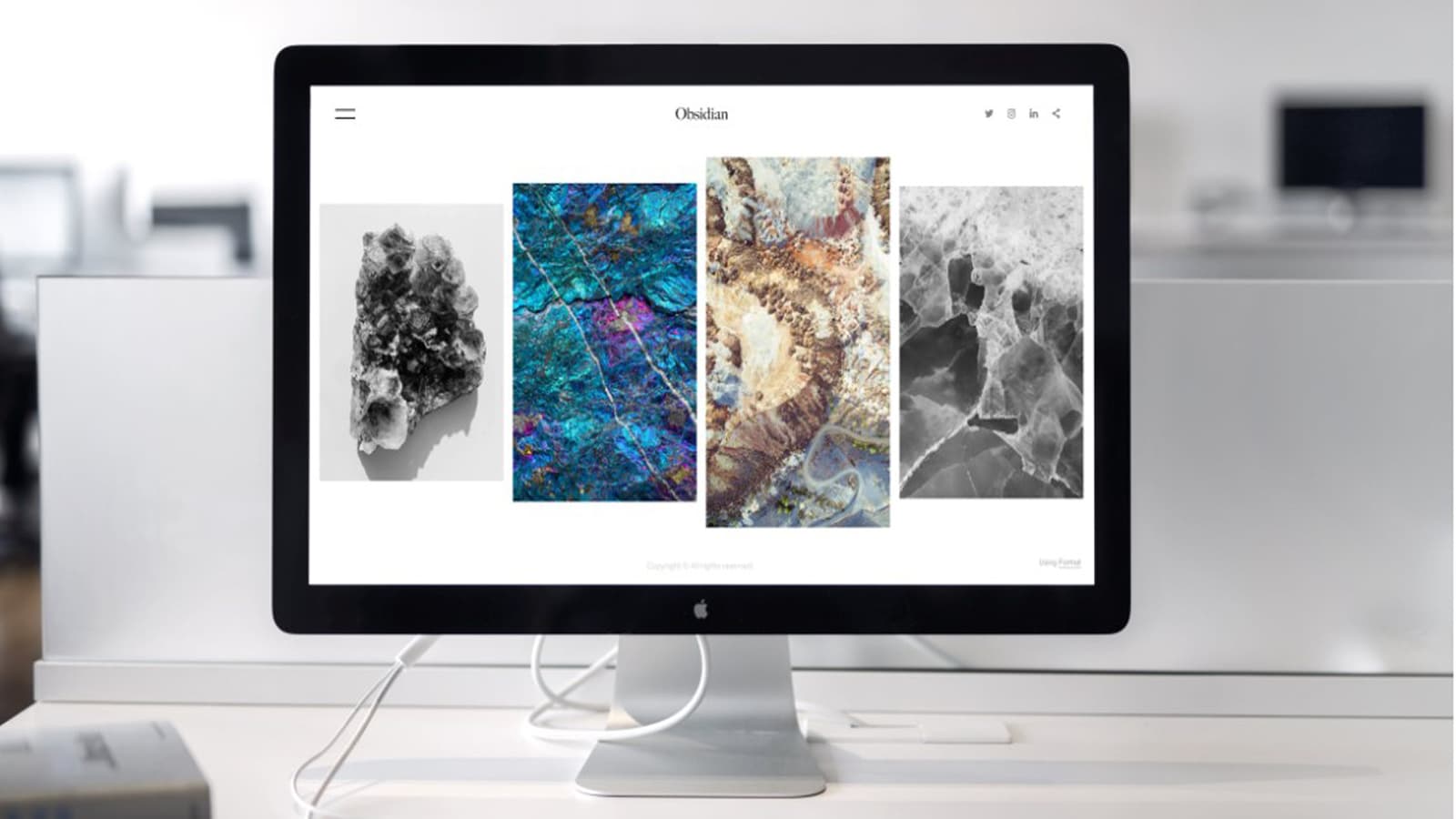
Some of the benefits of LED monitors nclude enhanced picture quality and local dimming. Local dimming helps to dim down certain areas of your TV's backlight. This helps to make the screen appear darker and better in displaying blacks.
Local dimming helps a lot in enhancing your screen's contrast ratios. The higher the levels of the contrast ratios, the more enhanced difference between blacks and whites.
LED backlighting is an essential feature in offering realistic pictures. The features enhance the popularity of the LED screens (check out the Viewsonic TD2230 Review).
Are LCD Monitors Different?
The main difference between LCD and LED displays is that the LCD screens come with a layer of liquid crystals. The liquid crystal layer is put between two plates. Images are made when light passes through parts of the liquid crystal.
The liquid crystal part either block or enhance an area which helps to create the image. Most LCD panel types have LED lights that help bring out the image.

Older LCD screens and use Cold Cathode Fluorescent Lamps (CCFLs) to light the screen. The CCFLs use electron discharge and fluorescence to light the screen.
LEDs have since replaced the CCFLs as they are brighter, offer better picture quality, last longer, and are more environmentally friendly.
LEDs like the one from our 'Dell Computer Ultrasharp 24.0-Inch Screen LED Monitor Review' are taking over the market while LCD screens with CCFLs are fading away. LCD screens are used in watches, some notebook computers, and calculators.
OLED and QLED Displays
LED displays have undergone further development, and now you get OLED and QLED screens in the market.
OLED stands for organic light-emitting diodes, and it uses an organic compound to create outstanding high-contrast images - OLED screens are more environmentally friendly. They are also thinner than a standard LED screen as they don't require a thick LED backlighting behind the screen to illuminate it.
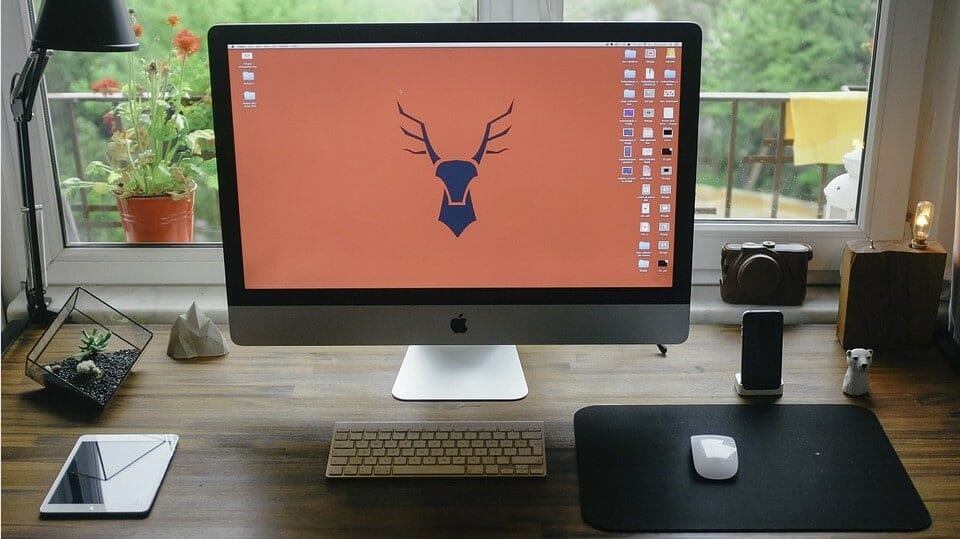
On the other hand, you have QLED screens that are created and patented by Samsung. The QLED screens offer more crisp images as they create light with a shorter wavelength.
The Q in QLED stands for Quantum Dot (see Quantum Dot and IPS). The screens have an additional layer between the LCD screen and the backlight of the monitor. The layer allows light to pass through easily and produce better colors than an ordinary LED screen.
Is LED Better Than LCD?
You are probably wondering which one is better between LED and LCD monitors? Which one should I buy?
In the comparison between the two, LED monitors will turn out as the winner. An LED monitor will offer you various features, including:
Longer life: | LCD monitors are known to last between 30-50,000 hours. On the other hand, LED monitors can last up to 50,000 to 100,000 hours. |
Slimmer design: | LED screens to come in a slimmer design than their LCD counterparts. This gives them a sleek and elegant look, and it also takes less space. |
Cheaper to run: | If you are trying to cut down on energy cost, an LED screen will be a better option between the two as it is more energy-efficient. However, LED screens are more expensive than their LCD counterparts. As such, you can expect to pay more initially. |
Better color: | If you want to enjoy more realistic images, LED will be the better option. The screen offers you better color than other screens in the market. Additionally, it offers a better contrast, which is the range between the darkest blacks and brightest whites on the screen. The enhanced contrast ensures you end up with the most realistic images. |
However, if you are working on a tight budget, you may consider an LCD screen. Besides the cost, LED performs better than the LCD screen in all the other aspects.
If you want to find out the type of screen you already have, you can check out the screen's model number. The model number can tell you if the screen is an LED or LCD.

You can also check to see if the screen has an LED sticker anywhere as they typically come labeled.
LED TV vs LCD TV: Which to Buy?
When it comes to picture quality, LED TVs look better than older LCD TVs. Manufacturers also make a big deal out of LED backlighting because sets that use the technology are usually more energy-efficient than CCFL LCD TVs. Therefore, the money you save on your power bill could eventually offset the extra cost of an LED TV.
You'll be happy with the picture regardless of what kind of display you buy. Still, LED TV have a few practical advantages that make them a better purchase than the older LCD TVs.
What Is Full-Array LED?
A common question you'll come across regarding LED displays is what a full array is.
The term "full-array LED" can be confusing, but it refers to particular Sony monitors.
With an LED light, the pixels are either edge-lit or backlit. As such, the lights behind the screen are designed to light up all the pixels in your monitor at once.
However, with the Full Array feature, each pixel is lit up individually. This comes in handy in ensuring accuracy in terms of brightness.
An edge-lit monitor may not be the best for picture quality as the lights are only at the edges of the screen. However, screens with edge lighting have become very popular nowadays as the best budget choice. The edge lights allow for the creation of thin monitors at a low price which enhances their affordability.
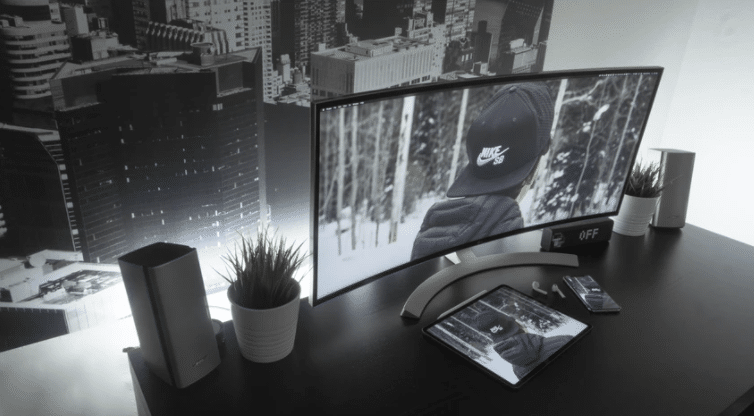
Is LED or LCD Better for Your Eyes?
If you are working in an office, you may have to spend eight or more hours in front of your monitor. If you keep looking away from the screen due to eye fatigue and strain, it will affect your productivity. The eye strain can also cause headaches to some people.
As such, you should go for a monitor that reduces eye strain, offers better colors, and contrast to help keep you focused.
So, between LCD Vs. LED monitors, which one is the best for your eyes?
LED monitors feature better dimming options without sacrificing picture clarity. They also come with features that reduce eye strain, making them the ideal option if you are spending long hours in front of the screen.
Alternatively, you can go for LCD screens that offer a refresh rate of 120Hz or more. The LCD screens also offer a wider variety of viewing angles, which can offer better comfort or better look at the security cameras.

LCD vs. LED Monitor: Which Is Better for Gaming?
Apart from watching movies and working, you can also get a monitor for gaming. Whether you are a gaming enthusiast or gaming for fun, you want a monitor to offer you the best picture clarity.
You want to have clear images as you tackle your enemies, even the ones hiding in dark corners.
A perfect monitor for gaming should offer you a high refresh rate, low lag, and low response times. A screen response time refers to how fast the pixels change from one image to the next. Lag refers to the delay you experience between pressing a button and seeing the corresponding action on your screen.
Refresh rate refers to how fast the screen updates what's being shown.
The best monitor for gaming should have a high response time, support a high resolution, and shouldn't be prone to screen tearing.
You can trust an LED monitor to offer you the best resolution for the most precise and crisp images. This enables you to enjoy clear and lifelike images.

When choosing between LED and LCD monitors, there are several factors to consider. Besides the backlighting technology, you should also consider the panel type - see also what types of monitors are there. Various panels have their benefits compared to others.
For instance, a VA panel will offer you the best quality picture with high contrast.
On the other hand, if you are aware of what IPS monitor is, you will know that it is better at offering you a variety of viewing angles.
As such, your choice between LED and LCD monitors boils down to your preference.
LED and LCD Monitior Cost
LED monitors tend to be more expensive than LCD screens, thanks to LED technology being newer and featuring pricier components. Additionally, there is a newer form of LED called the OLED, which stands for Organic Light-Emitting Diodes. These OLED displays are extremely expensive, especially at high resolutions. LED technology, on the other hand, is extremely cheap and readily available.
Final Thoughts on LED vs LCD
Are you lost on the best choice between LCD and LED monitors? If you spend a lot of time in front of your monitor, you should ensure you end up with the best quality screen. This will ensure that you get high-quality images and also minimize eye strain.
In the battle between LCD and LED displays, LED comes out as the better option. It offers more crisp and clear images, and it also comes with a sleek and elegant design. However, it can be a little expensive. If you are working on a budget, LCD monitors can make a perfect choice.
FAQs
1. Which lasts longer LCD or LED?
LED technology has improved drastically in recent years improving picture quality while driving costs down. LED is a bigger investment up front but generally has a lifespan of about 100,000 hours. LCD is cheaper and generally more familiar. A LCD screen typically has a lifespan of about 50,000 hours.
2. Is LCD outdated?
Sort of. Older technologies like LCD technology and Plasma displays are becoming obsolete due to the intrinsic properties of LEDs like brightness, efficiency, maintainability, and sustainability.
3. Is LCD healthy?
LCD screens emit blue light and thus negatively affects not only vision but also overall health. Continual extended screen time mainly can impact your eyes in two major ways. When we look at a screen, our blink rate drops significantly, thus causing digital eye strain.
4. Which consumes more power LED or LCD?
LED consumes more power in comparison to LCD. Whereas it consumes less power in comparison to LED.


