Table of Contents
Should you go for an ultrawide or a dual monitor setup?
For years, dual monitors have been the choice for gamers who wish to build an extensive battle station. However, they have challenges like the ugly bezels in the middle. As such, ultrawide monitors have become a worthy alternative. Instead of having two identical monitors side-by-side separated by the bezels in the middle, you get one massive screen offering you more screen space.
Key Takeaways
- Dual monitors are good for productivity. They provide more screen real estate, which is helpful for multitasking.
- Ultrawide provide a more immersive gaming experience.
- Dual monitor setup takes up a lot of desk space.
- A single ultrawide display offers a better resolution than dual monitors.
Have you been tempted by the modern, sleek, and much elegant look of the ultrawide monitors? Are you lost on whether you should replace the dual monitor set up with the ultrawide monitor?
If you are thinking about building your own PC, you are not alone. Ever since the pandemic began, DIY hardware sales shot up by as much as 89% in the US according to PC Mag— and many of the purchases have been for PC setups. Building your own PC gives you the freedom to choose components individually, and it is usually cheaper than buying a pre-built setup.
However, choosing the right CPU, motherboard, and GPU will matter if you do not have a cutting-edge monitor setup to match.
When selecting a monitor, additional screen real estate is always a plus. You can achieve this with either ultrawide or dual monitors. But how do you choose which one you need? Here is a rundown of some major differences between the two types so you can figure out which one will fit your build the best.
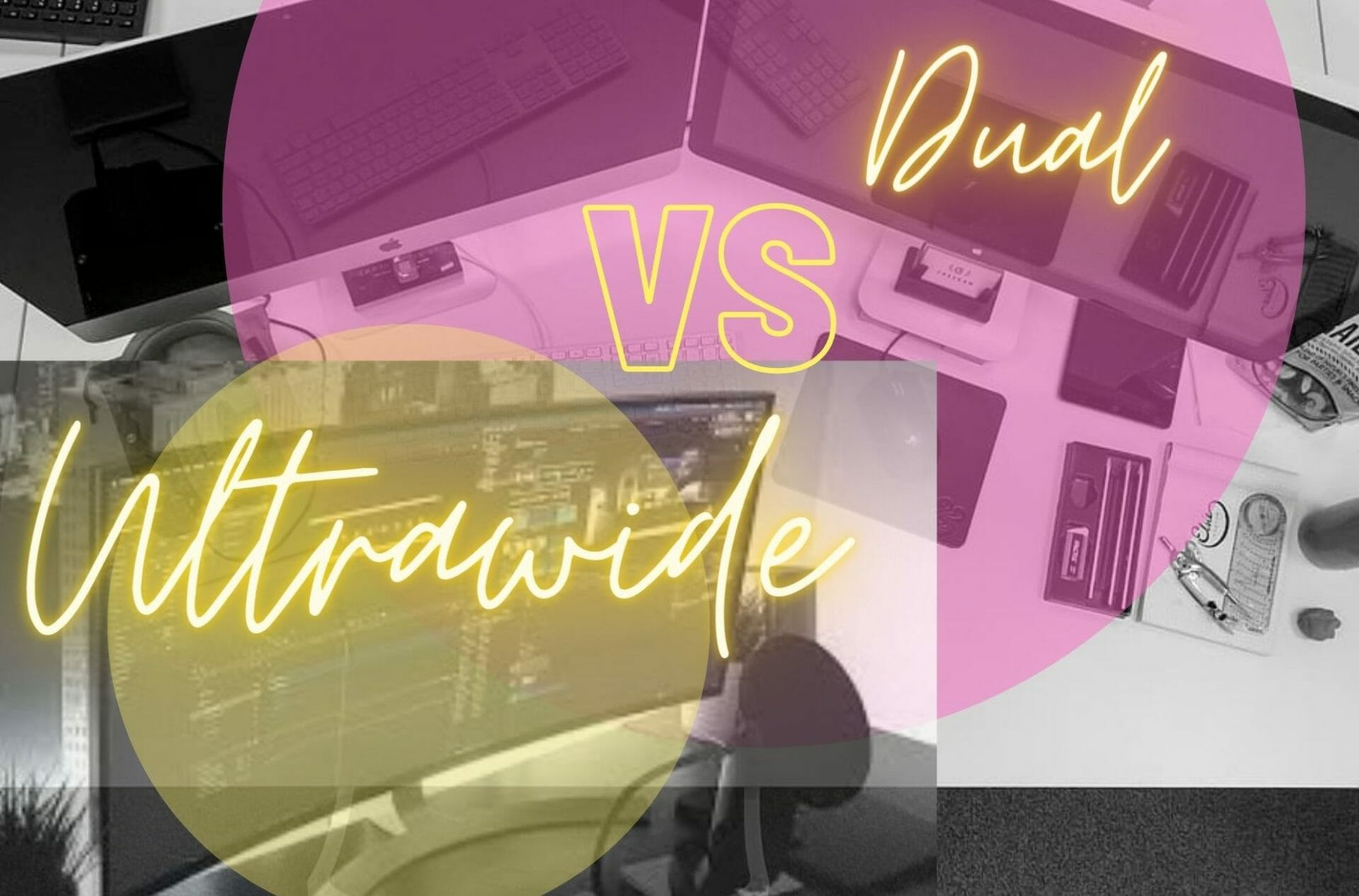
In this article, we'll be comparing ultrawide vs dual monitors to determine which one comes out on top.
Are Ultrawide Monitors Better Than Dual Monitors?
Suppose you are a professional video or audio editor, or you work in the creative workspace. Which monitor would be best for you? What about if you are a gaming enthusiast? Which one should you go for?
Both ultrawide and dual monitors have their pluses and minuses.
The choice you make between the two depends on the work you want to do and the type of most games you like. Which one offers more working screen space? Does it cost you more to have a dual monitor setup or an ultrawide monitor? Should you go for a curved monitor?
Plus, before you can settle on either, you need to consider other specifications such as resolution, refresh rate, panel type, screen size, etc.

Dual Monitors
What makes multiple monitors popular?
Dual monitors are a perfect option if you are looking for a wide screen space.
Look at it this way. Assume you are using multiple windows on your display. On one side of the monitor, you have a document you are typing, while on the other side, you have many windows for referring and researching.
Although a single ultrawide monitor offers enough space for working, it may not offer much when you use two or more windows. You'll be forced to squeeze the windows to fit on the single screen.
What if you want to watch a video as you work? Would the single ultrawide monitor be ideal?
As such, you may need a second monitor to enhance your screen space. Dual monitor setup offers you so much screen real estate that you can open many windows without squeezing them.
It allows you to multitask, which enhances your work performance. A triple monitor setup is another option we covered elsewhere.
Is It Better To Have Two Monitors?
The dual monitor setups involve installing two traditional PC monitors close together to give you more screen real estate. Unlike ultrawide monitors that work with one consistent screen resolution, dual monitor give you the option to mix and match. Any conceivable combination is possible, such as pairing the 1440p resolution of the BenQ 24 Inch IPS with the 1080p of an Acer Nitro XF243Y Pbmiiprx.
If you want to achieve more screen space, you can put two widescreen monitors side-by-side. It gives you enough space so that you can do a lot without worrying about space.
For instance, you can watch movies while you work on the other monitor. You can have your active window on one monitor and other windows such as your social media accounts on the other monitor. As such, you can work and also keep up with the news and conversations with friends without having to click between windows.
Thus, dual monitors enhance your work performance.
Dual monitor setups can also be ideal for video and photo editing since it requires you to have a second monitor. The setups can consist of a single ultrawide monitor and an ordinary screen. Alternatively, you can have two ultrawide monitors.
Additionally, the several display or dual monitor setup is popular for racing games. You can set up one monitor on the left, one on the right, and one monitor in the middle which offers you an enhanced field of view.

Are There Any Downsides To Using a Dual Monitor Setup?
Dual monitor setups come with a lot of benefits. However, you can also expect some downsides if you choose the dual monitor setups option.
For instance, if you are an avid gamer, you want a dual monitor setup that will enhance your gaming experience.
Well, the horizontal setup doesn't make your gaming any better. With the screen frame at the center, it would be impossible to extend your game across the two screens.
Additionally, dual monitor setup can limit you in terms of the connection options available. Your PC or laptop may have limited output ports which makes it a challenge to connect it to the dual monitor setup.
Another downside of the dual monitor setups is that it takes up a lot of desk space. If it takes up a lot of space, you may not have space to put other essentials such as speakers and laptop.
Additionally, with the dual monitor setups, you are likely to have a challenge with their resolution. Even if the dual monitors are identical, it's unlikely they will offer precise same colors. This may be due to differences in calibration and contrast. Dual monitor setups can be frustrating trying to have the two same monitors to display the same colors.
The 16:9 aspect ratio may lead to black bars at the top and bottom of the display. You may also have challenges aligning curved dual monitors.
Is it Good to Have 2 Curved Monitors?
With a dual monitor setup you can set them up side by side or set them up at an angle but you can never make them curved. Thus, dual curved monitors help to create a feeling of immersion that is not attainable on a regular dual monitor setup.
If you work at home, online, or put a good amount of time into your computer-based hobbies, it should prove fantastic. If you are someone who doesn't mind possibly dropping anywhere from 500-1500 dollars (or more) on two curved monitors, then it is also a good choice and will lessen the burden on your eyes as a result.
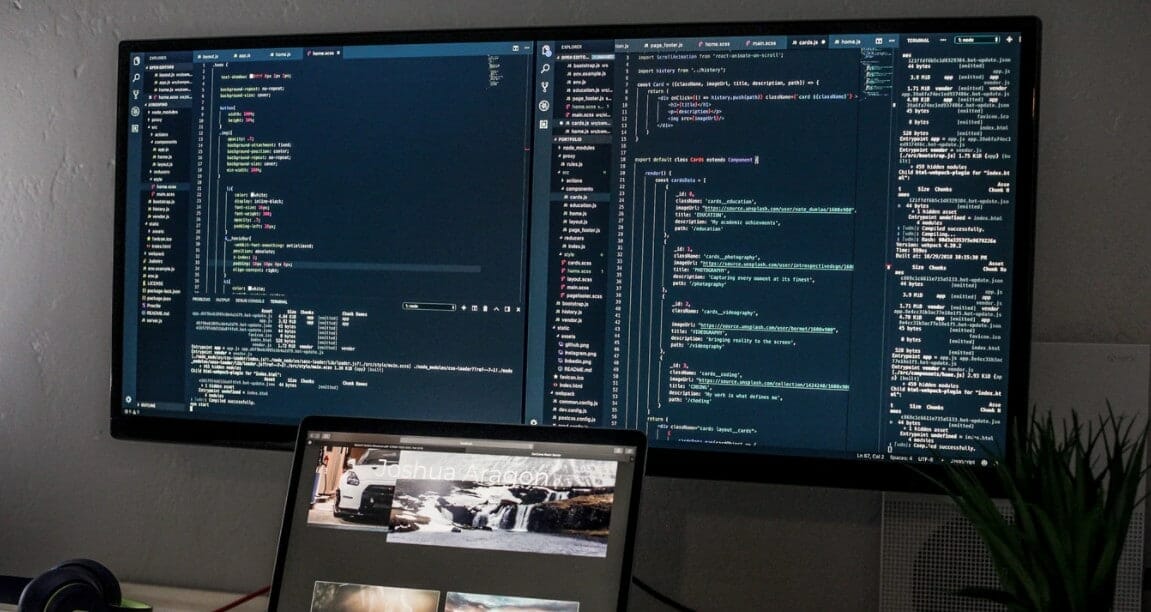
Ultrawide Monitors
In the comparison between an ultrawide vs dual monitor setup (see also Ultrawide vs. 4K) which one comes out as the best for gaming?
Unlike traditional monitor screen ratio of 16:9, ultrawide monitor makes use of a 21:19 aspect ratio that is similar to what is used in traditional movie theater screens. Consequently, their width makes them instantly recognizable. Some models, like the Porsche Design Agon by AOC PD27, are even curved at each end for more immersive users experience.
As mentioned earlier, gaming on a dual monitor setup is not the best option. However, you can use dual monitor setup if you want one screen for gaming and the other for other purposes such as surfing the internet or chatting.
On the other hand, ultrawide monitors are famous as they offer a more immersive gaming experience. You don't struggle with any gaps in the middle of the monitor, and it is also a cheaper option.
Additionally, the ultrawide monitors, which come with a 21:9 aspect ratio, offer a seamless display setup process as there are no hassles with bezels. You even don't need multiple outputs on your computer or laptop to connect and to have multiple monitor setup.
In terms of productivity, ultrawide screens don't disappoint. Ultrawide monitor offers the same productivity as dual monitors but without the hassles of the bezels in the middle. With an ultrawide monitor, you can have two windows next to each other without squeezing them.
As such, you can be typing on one window while you refer and research from the other. The enhanced screen space of the ultrawide monitor encourages multitasking.
Window Management
For those comfortable with the ease of managing windows on dual monitors, the Windows Snap feature in Windows 10 implements similar window management functionality that is suitable for an ultrawide monitor. Using Windows Snap, you can easily snap windows to different areas of an ultrawide screen to have windows opened up side by side fairly seamlessly.
While both dual monitors and ultrawide monitors offer a slightly different take on window management, Windows Snap is an effective tool for managing multiple windows on an ultrawide monitor.

As mentioned earlier, it would be a challenge getting the exact same resolution from two identical monitors as there may be differences in calibration. However, ultrawide ones offer you a high resolution at 1440p, which is vital in gaming and also in watching movies.
With the high resolution of an ultrawide screen, it is unlikely you'll miss any detail on the screen. As such, you can see your opponent while hiding in the dark corners which allows you to react appropriately.
If you are looking for the right monitor to enjoy your games, ultrawide screen enables you to enjoy the game and also gives you a competitive edge. You get a more immersive gaming experience than you would get from two identical monitors with a dual-screen setup.
You can enhance the immersive experience by going for a curved widescreen monitor. The curved screen design enables the monitor to reflect light from various directions to your eye. Therefore, you enjoy less eye strain as you can see the details at the edges of the widescreen without any hassles.
Ultrawide vs Dual Monitors: How Do They Compare?
Though both setups accomplish the task of giving you more space to work with, it is best to see how they fare in terms of resolution and screen size, ease of use, and performance in various applications. Ultimately, the scales tip in one setup’s favor, but you can also use this guide to get the right monitor for your needs.
Screen Size
Average monitors measure 27", so dual setups can provide up to 56" of pure screen space. Meanwhile, the largest ultrawide monitor taps out at around 49". But though dual monitors may seem to trump ultrawides in this regard, there is one hitch: the bezel gap. Though minor, bezels can obscure your view in some instances and take away from the smoothness of transitions between screens. Companies like Asus have released bezel-free kits to resolve the issue, but they can set you back by more than $100.
Resolution
Though you can mix and match the resolutions on your dual monitor setup, this can cause a number of problems. For one, it will change the image quality of whatever you are dragging from one screen to the next. Meanwhile, when you do decide to set the same resolution on both monitors, your higher-resolution monitor will have to match the lower-resolution one. You can do away with this issue by just getting an ultrawide monitor like the AOC AG271UG 4K IPS to begin with.
Pixel Density
However, though ultrawides provide more consistent resolution than dual monitors, they can be a lower pixel-density. For example, the LG 34WK95U-W has over 11 million pixels, more than any other ultrawide on the market. Conversely, the PCBs in Dell S2721QS 4K monitors undergo more stringent signal integrity analysis procedures. As a result, using them in a dual setup can provide over 16 million pixels for crisp, high-resolution graphics without distortion — and buying a pair even costs 30% less than the LG monitor.
Ease of Use
For the most part, an ultrawide is easier to deal with. Since it is a single display, you do not need to spend time fiddling with multi monitor setup and settings. They also require a less stringent cable system, and so will most likely take up less space than dual monitors. However, it is easier to multitask on a dual monitor setup thanks to the Windows Snap feature on Windows 10. This allows you to open up full screen windows in different corners of the screen with ease.
For Work
If you are mostly going to be using your setup for work, consider going for dual monitors. As discussed earlier, Window Snap works better here, so multitasking will be a breeze. You will be able to access multiple programs at once, such as opening Photoshop on one screen and displaying references on the other. Most programs are also meant to run on a 16:9 aspect ratio, so you do not need to spend time resizing your windows on an ultrawide. Most importantly, dual setups are flexible, so you can arrange your monitors in any way you like.
For Play
However, an ultrawide is the better option for gaming or watching movies. The bezel gap will not block your view, and since ultrawide monitors have a wider aspect ratio similar to those used by filmmakers, you can enjoy movies without them being "letterboxed" — or without those black bars at the top and bottom of your screen. In both cases, curved ultrawide monitors can make gaming or viewing more immersive.
Pricing
If you are just starting out, it will be more cost-effective to get an ultrawide. But if you already have a monitor on hand, it is better to just buy another one with similar specs. However, there are some cases where buying two of the same monitor will still be cheaper than getting an ultrawide. For example, an Asus Designo Curve MX38VC almost breaches the $2000 mark. You could instead get a pair of HP VH240a's for less than $500.
Ultrawide vs Dual Monitors: What's More?
The ultrawide gaming monitor is also a perfect choice for video and audio editing. With the ultrawide screen, you can maximize the window to make use of a long timeline and all the toolbars for editing the videos well.
Compared to the 16:9 dual monitors, ultrawide ones come with a 21:9 aspect ratio display. Therefore, you enjoy a better viewing of your content as there are no bars at the top or bottom of the display.
Ultrawide vs Dual Monitors: Can You Split-Screen On an Ultrawide Monitor?
Yes, you can. The feature allows you to use a single ultra-wide monitor as two separate screens for multitasking purposes.
Other features to consider in deciding which is better between an ultrawide vs dual monitors include the panel type and sync. Does ultrawide or dual monitor feature G-Sync or Freesync. If you want a monitor to use for fast-paced games, an IPS panel may be better than a VA panel.
You should also consider whether the monitor is curved or flat.
What Are The Downsides of Using an Ultrawide vs Dual Monitors Setup?
The first comparison between ultrawide vs dual monitors is in the resolution.
A single ultrawide display offers a better resolution than dual monitors. Thus, you enjoy your games more with a widescreen.
But even with the enhanced resolution, you still can't get as much screen space as you get with dual monitors. A 21:9 aspect ratio display cannot offer you the same screen space as two 16:9 aspect ratio displays.
If you want many windows open without switching focus, dual monitors will be a better option.
Additionally, some competitive games are limited to a 16:9 aspect ratio. Thus, if you play the games in a 21:9 aspect ratio display, you may end up with stretched out images.
Ultrawide vs Dual Monitors: Which Is The Best Setup Overall?
If you are looking for a monitor for gaming and entertainment, we recommend ultrawide screens. The high resolution and aspect ratio offers you a more immersive experience. An ultrawide monitor also saves you challenges like struggling with the horizontal alignment. For multiple tasks we recommend a dual monitor setup.
FAQs:
1. Ultrawide vs Dual Monitors: Which ones are better?
It depends on what setup do you need. While you can use dual monitors with different resolutions, this can be inconvenient when dragging items between screens, as you'll need to adjust the size of whatever you're dragging across. Utilizing an ultrawide display with a higher resolution maximizes the benefits of horizontally expanded screen space. Dual monitors provide a more immersive gaming experience. While gaming, you can easily have a video, music, or chat window open on the second screen, and a second monitor is required for anyone planning to live stream — dual monitors enable you to chat and interact with viewers without interfering with your gameplay.
2. ultrawide vs dual monitors: Are ultrawide monitors worth it?
Yes its worth it because they offer a larger viewing space. It is also cheaper to buy an ultrawide monitor than two regular monitors side by side. Ultrawides can be used for multitasking, gaming, and watching movies.
3. Ultrawide vs dual monitors; What size monitors for dual monitors?
Dual monitors can come in a variety of sizes, but most people find that the best size for dual monitors is 24 inches up tp 32 inches. This is large enough to be useful, but not so large that it takes up too much space on your desk.
4. Ultrawide vs dual monitors: What is the best size for an ultrawide monitor?
Ultrawide monitors come in a variety of different sizes, but the most popular size is 34 inches. This size is large enough to provide plenty of screen space, but not so large that it takes up too much space on your desk.
5. Ultrawide vs dual monitors: Are ultrawide monitors good for productivity?
Yes, ultrawide monitors are good for productivity. They provide more screen space which can be helpful for multitasking. Additionally, they can create a more immersive work environment.


