Table of Contents
If you’re in the market for a new computer monitor, you might be faced with the dilemma of choosing whether to get an ultrawide display or a 4K monitor.
Both ultrawide displays and 4K monitors have their pros and cons.
Key Takeaways
- 4k Monitors will have higher pixel numbers but lower refresh rates, ultrawide monitors have lower pixels but a higher refresh rate.
- 4k Monitors also heavily depend on your graphics card
- Ultrawide monitors are typically 30 inches or greater
- 4K displays will produce sharper images than ultrawide monitors in their native resolutions
- 4K and ultrawide monitors are more expensive compare to smaller monitors and HD monitors
Ultrawide vs 4K: Which Should I Choose? To help you with your decision, this guide is designed to discuss everything that an ultrawide display and 4K screen has to offer and give you the information to make a great choice.

What is an Ultrawide Monitor?
Ultrawide monitors are typically 30 inches or greater. These monitors’ main selling point is that they provide a significantly wider field of view than your standard widescreen displays.
Most TV sets and PC monitors have an aspect ratio of 16:9, while an ultrawide display boasts an aspect ratio of 21:9.
Offers an Immersive Experience
They also offer a more immersive experience when it comes to gaming, especially for first-person shooters and racing games. The larger screen also means that you can fit more windows side-by-side without constantly resizing them, which is great for productivity.
As an example, when I'm writing this article (on an ultrawide monitor), I have a live TV feed at the top of my screen and a browser with multiple tabs open at the bottom. With everything up on one screen, I don't have to toggle back and forth between windows or programs like in the old days.

What is a 4K monitor?
A 4K monitor offers a resolution of 3,840 x 2,160 pixels, which is four times greater than the full HD 1080p resolution. It's also known as Ultra HD (UHD) and has become the new standard for high-end monitors and TVs.
Although they're primarily designed for creative professionals such as graphic designers and photographers, anyone who wants to enjoy super-crisp images can benefit from them.
With 4k resolution, your monitor will look far more crisp and clear than before. You will be able to see things on your screen with much more detail than ever before. This makes it great for gaming, as well as for photo editing, or any other kind of work where seeing details matters.
Here are the facts: 4K screens offer a lot of pixels that result in ultra-detailed images and high-quality content, making them suitable for high-end gaming. Ultra-wide displays give more space hence providing an amazing cinematic experience. You just have to choose which one suits your preferences better.
What Are the Similarities Between 4K and Ultrawide?
Both Offer High Resolution
Both types of displays will offer resolutions higher than full HD. For example, 4K monitors provide resolutions as high as 3840 x 2160 pixels. As a result, they'll produce sharper images than most full HD displays.
Ultrawide monitors have resolutions that usually range from 2560 x 1080 to 3440 x 1440 pixels and sometimes even higher. This is a bit lower than the resolutions offered by 4K monitors, but it's still enough to produce sharp images.
Clearly, 4K displays will produce sharper images than ultrawide monitors in their native resolutions.
Both Monitors Provide High Refresh Rates
4K and ultrawide screens offer higher refresh rates than standard display monitors too. This lets you see smoother images when you're playing games that require quick movements on your part, such as FPS games like CS:GO or doing sim racing.
Both Offer Impressive Color Accuracy
Both 4K and ultrawide screens offer vivid colors and great resolutions for an amazing gaming experience. The colors will surely stand out whether you're playing RPGs or FPS games.
If you're looking for an upgrade, consider getting one of these instead of the traditional 1080p or 1440p monitor.

Ultrawide and 4k Monitors have Large Screen Sizes.
Both monitors offer large screens where the user can get more done in less time and enjoy games, videos, pictures, and everything in between at a higher resolution than ever before.
4Ks are usually 27 and 24-inch monitors. With ultrawide monitors, you will get screen sizes like 34 inches, 38 inches, and even larger ones that have a screen diagonal of more than 40 inches - see best 40-inch 4K monitor reviews.
With a wider screen, you'll have a better field of view in games that let you see what's happening in your surroundings. This keeps you from getting ambushed easily and lets you react more quickly to enemy attacks as well as other gameplay elements in the game.
They are both Pricy
It is true that 4K and ultrawide monitors are expensive when you compare them to smaller budget monitors and HD monitors. This is because so many technologies go into creating a monitor like this. However, the price of these products is worth it because they will offer you a better experience while using them.
What are the Differences between 4K and Ultrawide?
1. Ultrawide vs. 4k: Resolution
4K monitors have 3840 x 2160 resolution (which is four times greater than full HD), while ultrawide screens have a lower resolution of 2560 x 1080 pixels or 3440 x 1440p.
So when choosing between these two monitors, it comes down to what you feel you need.
Do You Need a Wider Screen, or Do You Want More Pixels?
If you are working on multiple applications at once, then an ultrawide display might be more beneficial for your workflow. However, if you are a video editor and need pinpoint accuracy, then a 4K monitor might be better.
An example of where ultrawide displaymight be preferred over 4K would be when working with it and gaming. An ultrawide display has more room for viewing multiple windows at once (e.g., for editing software like Adobe Premiere Pro and Media Composer) as well as more space in general for viewing videos or photos without needing to scroll left to right, which can be tiring to you.
On the other hand, 4K has a higher pixel count, which means better visuals for games and watching movies.
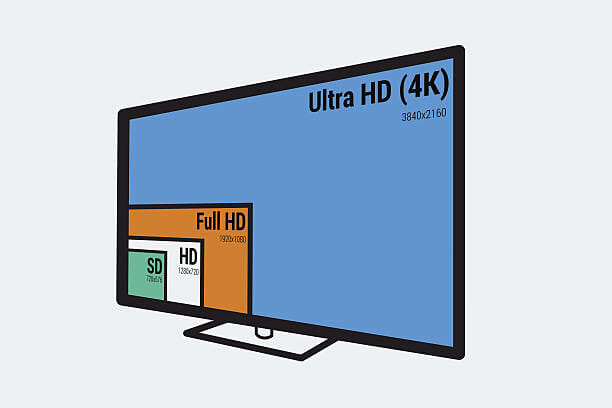
2. Ultrawide vs. 4K: Screen Size
Ultra-wide monitors offer more space than 4k computer monitors. Ultrawide monitors have screen sizes of 34, 38, 40 inches, and above while 4Ks mostly have screen sizes of 24 or 27 inches.
The wider vertical screen size and horizontal space for makes them ideal for viewing multiple apps, working on multiple documents or windows side by side, without having to constantly adjust your position when switching from app to app on your computer.
3. Price
When comparing 4K vs. ultrawide monitors, keep in mind that you can find great deals on both.
4k monitors are still expensive. The cheapest 4k monitor is about 300 dollars. The cheapest ultra wide monitor is about 250 dollars. So, if you are looking for a cheaper alternative, an ultrawide screen will be better for you.
With so many good options on the market, it's not hard to find a great deal on either type of monitor. Choose the one that best suits your needs.

4. Monitor 4k Vs. Ultrawide: Usage
4k monitor is suitable for photographers, web designers, and video editors because it is used to view high-resolution images.
Ultrawide monitor is Ideal for Gaming
On the other hand, an ultrawide monitor is used for gaming and for viewing videos. It can be used for gaming purposes because of its amazing features. These features include a high refresh rate, high response time, stunning picture quality, high contrast ratio, and much more. They have a resolution of 2560 x 1080 pixels which produce clear images.
With these gaming features, one can play games with great ease on these monitors while enjoying watching movies at the same time.

Watching Videos and Movies
Many ultrawide monitors also feature a curved screen that wraps around the viewer for an immersive experience and increased visibility from various angles.
This design is ideal for gaming as well as other multimedia purposes such as watching videos and movies. Users can also adjust their viewing position more easily without losing sight of any important details on the screen because of the curved monitors.5. Refresh Rate
One of the most important aspects to keep in mind when shopping for a gaming monitor is the refresh rate. Standard monitors are 60 Hz, while gaming monitors can go up to 144 Hz or even 240 Hz. The higher the Hz, the clearer everything on your screen will look.
Most 4K monitors have 60Hz per second refresh rate, meaning they show 60 frames per second on your screen. Ultrawide monitors are typically able to refresh at either 60Hz or higher.
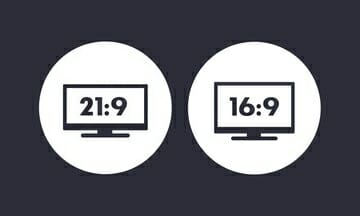
6. Aspect Ratio
The major difference between 4K and ultra-wide monitors is in their aspect ratio. While 4K monitors have an aspect ratio of 16:9, ultra-wide monitors have an ultrawide aspect ratio of 21:9.
This makes ultrawide monitors better for people who need to work with multiple windows at once without overlapping them on their screen, while 4k monitors are better for people who work on two or more documents side by side.
7. Pixel Density
4K resolution is being used in devices such as televisions, computer monitors, and digital projectors. Basically, it means that 4K content has 3840 × 2160 pixels.
This is four times more 1080p standard which has 1920 x 1080 pixels. Compared to Full HD (1920×1080) screens, 4K has more pixels and provides a clearer picture.
Which Monitor Type should you Choose according to Usage Purpose?
Both ultrawide and 4k monitors are designed for different purposes. 4K monitors are designed for people who are looking for an ultra-high-resolution display that allows them to see every detail in a picture or video.
UltraWide monitors allow you to multitask because of more screen real estate on your desktop. They also have more immersion in whatever you are doing on your computer. If you use it for entertainment purposes, you will be able to enjoy yourself more, and if you use the monitor for work, you can get your work done faster and easier.Which Monitor Should You Choose for Work, Ultrawide or 4K?
I tested a lot of computer monitors trying to determine which monitor is better for productivity, from best ultrawide monitors to 4K monitors. Let me tell you one thing: everyone has different needs.
A gamer, a graphic designer, a movie enthusiast all have different needs. What you should do instead is to look at all the different aspects of monitors and pick the one that fits you best.
4K is suitable for Photo or Video Editing
While an ultrawide monitor gives you more screen real estate to work with, 4K monitors offer sharper images. You may find this useful if you intend to use your display for photo or video editing and want to be able to view every detail on your screen without having to zoom in or out.
As a designer, you have to work on multiple projects and applications simultaneously. Also, you would be required to view several Photoshop documents, browser windows, and other items at the same time. An ultrawide monitor would be suitable for you.
Ultrawide Monitor is Great for Multi-Tasking
An ultrawide monitor makes a great addition to any office or home office setup. It can stimulate creativity, boost productivity and provide entertainment in your downtime.
The monitor provides an extra-wide viewing area which is great for multitasking. You can have multiple windows open at once and can easily see what's on the screen.
Furthermore, they provide more real estate for you to view your work without having to zoom in as much as you would on a standard 16:9 display, which can be a real-time-saver when designing or editing images, or working with a complex application such as AutoCAD.
Can you Run Two Ultrawide Monitors?
Instead of using just one display, a dual ultra-wide monitor setup uses two displays side by side to increase screen space. Dual monitor configurations used to be split into two monitors, all with a typical aspect ratio and specifications ranging from 1080p to Ultra HD.
Which Monitor Should You Choose for Gaming, Ultrawide or 4K?
Choosing the best monitor for your needs is essential when it comes to gaming. Choosing the wrong monitor can ruin your experience.
4K Monitor for Gaming
I believe you will achieve an ultimate gaming experience with a 4K display, which comes with a resolution of 3840 x 2160 pixels. It has been shown that with this type of display, gamers have better vision and more details and clarity than any other monitor available in the market. This makes playing games on a 4K display very easy indeed.
Ultrawide Monitor for Gaming
An ultrawide monitor is also ideal for gaming. This type of display offers a wider view of the game environment compared to standard wide screens as it has a 21:9 ultrawide aspect ratio. It also gives gamers an added advantage over their opponents because they can see more details and have an easier time attacking and defending at the same time.
To get the most out of these types of monitors, you will need the right graphic card so make sure you check the graphics card for your monitor to make sure that it can handle all its features.
Which Monitor Should You Choose for Programming, Ultrawide or 4K?
Ultrawide monitors are perfect for programmers who work with programmer-oriented software such as Sublime Text, Notepad++, Visual Studio, etc. Since they are wider than regular monitors, they allow more lines of code to be visible at once. This is especially useful when coding in languages that use tabs, such as Python or JavaScript.
Which Monitor Should You Choose for Everyday Use, Ultrawide or 4K?
The monitor that you should choose for everyday use is the ultrawide one. Anyone who's used a widescreen display will tell you that it gives a whole new perspective on your computing experience.
The same goes for ultrawide monitors, which take widescreen displays and stretch them even wider, providing a panoramic view. They're great for getting work done as well as watching movies and playing games because they give you more desk space to spread out, which makes it easier to multitask.
4k monitor vs. ultrawide for Multi-tasking
If you have a lot of windows open at the same time, or if you have multiple applications that you like to keep open at the same time (like Skype, Spotify, and Word), it makes sense to get a widescreen monitor that can fit all these things on the screen at once.
For many people, a 4K monitor is almost overkill. While 4K monitors are great for designers and developers, they're not always the best choice for everyone.
Why are Ultrawide Monitors so Popular?
Ultrawide monitors are popular because they offer a larger display for viewing content and an increased viewing angle. The 21:9 ultrawide aspect ratio provides a better overall experience than what is found with traditional monitors.
Can you have a 4K Ultrawide Monitor?
Yes, you can have a 4K ultrawide monitor. One such 4K ultrawide monitor is the Acer Predator X38 Pbmiphzx 2300R. This monitor has a 38 curved inch screen, 144Hz Hz refresh rate, and 3840x1600 resolution.
It also comes with AMD FreeSync technology which eliminates input lag and stuttering of the signal between display and graphics card (see how it compares to G-Sync).

Wrapping UP
Now that you know a lot about ultra-wide monitors and 4K monitors, you can make a better choice.
Do you want an ultrawide monitor with a wider field of view, or do you prefer a 4K monitor with its higher pixel per inch ratio? Choose the one that’s right for your needs.
FAQs
1. Is ultrawide harder to run than 4K?
3840x1600 is ultrawide, but takes less GPU horsepower than 4K because it only has approx 75% of the pixels of a 4K monitor. 3840x2160 (4k) is NOT ultrawide, but is more demanding on the GPU than any of the above.
2. Can my computer handle an ultrawide monitor?
Looking for a solution to connect your ultrawide monitor to your laptop? If your laptop computer can support HDMI 1.4 or later, then it shouldn't have any problem handling a large 49-inch ultrawide monitor.
3. What size monitor is best?
We highly recommend choosing computer monitors that are 22 inches or bigger. The majority of home office workers will start their selection at 24 inches. Many 24-inch monitors are priced at $100 or less. Many home office professionals are now opting for monitors that stretch 27 inches diagonally.
4. Is it better to have 2 monitors or one ultrawide?
Most ultrawide monitors stretch a quad HD resolution (3440 x 1440) across a large 34-inch display, whereas two traditional widescreen 4K monitors will get you a higher pixel density ideal for things like photo editing or single-screen gaming.


