Table of Contents
Whether to pick a VA (Vertical Alignment) panel or IPS (In-Plane Switching) panel depends on your intent. These two panels have two primary differences. VA offers a high contrast ratio with limited viewing angles, while IPS comes with a lower contrast but wider viewing angles.
Both these panels have their highs and letdowns. The most straightforward way to determine your pick is by deciding which attributes are the most important for you.
If you need a monitor for competitive gaming, or a monitor for office work, etc., it might be a bit challenging to decide. Fortunately, I will take you through what to expect from them, having tested various VA and IPS panels myself.
Key Takeaways
- Your purpose will determine whether you choose an IPS (In-Plane Switching) panel or a VA (Vertical Alignment) panel. There are two main distinctions between these two panels
- While IPS has a lower contrast but wider viewing angles, VA offers a high contrast ratio with constrained viewing angles.
- We considered refresh rate, image quality, response time, viewing angles, color accuracy etc.
- You will have to forfeit certain functionalities if you choose one panel or the others.
Are IPS or VA Better for Gaming?
Before picking a VA panel or IPS panel for gaming, you have to consider the features that will help you attain the gaming quality you want.
So, what is IPS and how do VA panels compare to IPS panels when it comes to the essential features that determine gaming performance?
VA Monitors vs. IPS monitors: Picture Quality
Image quality is a broad topic that encompasses multiple details. I will focus on the colors that IPS and VA panels have, how the two panels contrast light and dark areas, and the viewing angle of the two panels.
I love IPS panels because they have one of the highest color gamut performances, much higher than VA panels. For this reason, IPS panels display a game's graphics better than VA panels. These screens represent the graphics of your games more realistically and 40 inch 4K monitors are now top of the range.

An IPS gaming monitor provides wide viewing angles that offer sharp pictures even when sitting a bit far from your screen (see our Acer XR382CQK review). As I enjoy multiplayer games with pals, sitting away from the screen while getting a great picture quality is something I consider crucial in winning demanding titles.
A VA panel features an almost similar color gamut. However, a VA screen's viewing angle is slightly smaller than what you get with an IPS monitor.
What I enjoy more when using VA gaming monitors is the intensity of their contrast ratio. I love how defined the difference between dark and light areas is and how this may aid in the quick identification of situations that may jeopardize your winning chances.
Refresh Rate
Refresh rates denote the frequency at which your monitor photos change over time. The majority of gaming monitors (see these top picks) come with 75 or 144HZ refresh rates.
What I least like about IPS displays is that they typically have a lower refresh rate than 75Hz. Being unable to play the most action-packed games with a higher frame rate is a bummer to most enthusiasts.

Nevertheless, new models able to support 144Hz are becoming continuously popular. The only caveat is you'll have to dish out more to get access to the impressive functionality.
VA monitors may not offer you a TN panel's performance as well. And while I may not like the average refresh rates of IPS monitors, VA panels are a bit more restrictive when it comes to supported games.
Most VA panels have a 60Hz refresh rate, although you may find some options that offer a 120Hz refresh rate or more.
Response Time
While low response times are common in IPS panels, most IPS gaming monitors have about four milliseconds. This level is not much of a problem for most games. However, I'm not too fond of it when playing racing games and fast shooter games because of ghosting.
Thankfully, the production of some IPS panels working with one or two milliseconds delivers a good operation for competitive gaming.

A VA panel is slightly slower than an IPS panel. Therefore, you will notice slightly more motion blur when playing your games. Like IPS panels, some options offer you a one-millisecond response time for image sharpness.
IPS vs. VA: Which is Better for Gaming?
Both IPS and VA panels have their advantages and disadvantages and need careful thought before settling on a panel type.
If you need a monitor with an amazing contrast ratio, look into VA panels. And with the provision of VA monitors with a slower response time, you can find screens that offer a good gaming experience in most games.

You would consider IPS panel monitors if you want superb color reproduction, extensive viewing angle, and overall enticing picture quality.
VA Pros and Cons
Pros
Cons
IPS Pros and Cons
Pros
Cons
Is VA Better Than IPS for Movies?
Different Liquid Crystal Display (LCD) panel types have their advantages and disadvantages, and selecting an IPS vs VA TV depends on what use you have in mind. So, which of these panels should you use for movies?
Viewing Angles: IPS Panel or VA Panel?
IPS TVs have a better viewing angle than their VA counterpart. Their image accuracy remains fairly high even when I'm watching my movies from the side.
VA TVs typically lose picture accuracy when watching them from the far edges of my seat, and the display appears washed out.

Contrast Ratios: IPS or VA Panels
VA panels have better contrast ratios between the two panels. I like their deep blacks when watching movies in the dark. If you geek over late-night shows, go for VA as it provides more definition.
IPS TVs generally have lower contrast. When using them, I tend to see blacks displayed as gray because of IPS glow. However, the difference is hardly noticeable in brightly lit conditions.
Black Uniformity
Unlike contrast and the viewing angle, the panel type doesn't exclusively dictate a screen's black uniformity. Regardless, most of the VA panels I use have better black uniformity between the two panels.
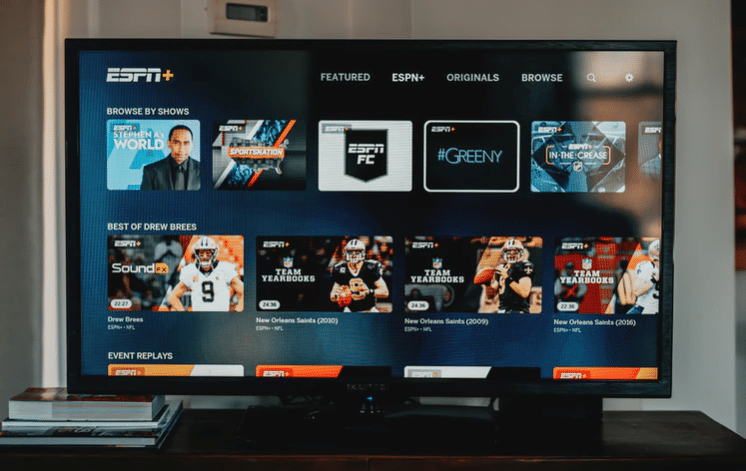
This doesn't immediately paint VA panel TVs as the winner, and you may find a better-displaying IPS. Besides, you can enhance the screen's uniformity using the dimming function.
Color coverage and accuracy
Displays with great color accuracy and extensive coverage of wide color gamuts like DCI-P3 or Adobe sRGB are typically made using IPS panels. You don't necessarily need to gaze directly at an IPS monitor in order to see realistic colors because IPS displays typically appear beautiful from wider angles as well.
Although color accuracy and coverage on VA displays (even at broad angles) can be outstanding, colors aren't always consistent. The center of VA monitors frequently has greater gamma than the screen's edges, reducing the accuracy of colors depending on the viewer's perspective and the distance from the display.
VA panels have completely adequate color accuracy and coverage for the great majority of users, despite the fact that IPS is typically superior to VA in these areas. A VA monitor that only covers 90% of the DCI-P3 color space is actually a very good amount of coverage for games and content consumers, with the exception of professional picture and video editors.
Technical Dissimilarities
LCD panels function using liquid crystals which, when charged with electricity, react and change location. Based on the position, the crystals display a particular color.
When IPS displays get charged, their crystals let light through by aligning horizontally. Without current, this vertical alignment (click here for best vertical monitors) efficiently bars light and offers deeper blacks.
Different panel types feature different layouts. IPS panels have pixels that resemble chevrons.

PLS (Plane-to-Line Switching) is a type of IPS used on Samsung monitors (check out also Benq monitors) which perform similarly but with round-edged pixels. On the other hand, VA pixels appear like straight rectangles.
Sub-Pixel Arrangement
IPS panels have an RGB sub-pixel arrangement, whereas numerous VA panels feature a BGR layout. The sub-pixel layout doesn't outrightly affect image quality, provided it's not a PC monitor.
Some applications require an RGB arrangement. When I use a BRG VA panel in such cases, I see some slight blurriness on the text. However, adjusting my text scaling eases readability. Overall, RGB layouts don't have this issue as much as BRG.
Viewing Angles
The majority of IPS panels offer viewing angles up to 178 degrees horizontally and vertically. Accordingly, if you're viewing content off-center, you won't notice much color shifting or a noticeable decrease in picture quality until you get to the very edges of the viewing angles.
Even though VA panels have improved significantly over the years in terms of viewing angles, they still fall short of IPS panels in some respects. When viewing content off-center, VA panels are often a little weaker in terms of color/contrast shifts. This is probably less of an issue for gamers, who are more likely to be seated directly in front of the monitor and not move around the monitor's ideal viewing angle.
VA Panels With Wide Viewing Angles
You'll notice that manufacturers are trying out multiple techniques to enhance VA viewing angles while achieving a high contrast. Although this goal is a work in progress, several TVs are now available that try to encompass both these crucial attributes.
The first sets to feature a broad viewing angle got announced in 2018. Several pricey models also came out with this technology in 2020, for instance, the Sony X950H and the Samsung Q90/Q90T QLED (see our Quantum Dot vs IPS post).
While I love their recognizable improvement in viewing angles over pure VA TVs, they are still yet to achieve the level of performance you get with a pure IPS panel.
As they solve one problem, the upgraded VA panels present you with another issue. Options like the Sony X950H have noticeably lower contrast ratios than typical VA panels.

Nevertheless, I appreciate their native contrast still being higher than regular IPS panels. With their dimming feature, I still can get a deep black convenient for night movies.
So, IPS vs VA- Which Is Suitable For Movies?
Neither panel technology is inherently better because they have different functions. IPS displays are suitable for watching big games or a show across a wide sitting arrangement.
The IPS technology is also suitable for PC monitors as image and color accuracy around the edges are better, even when seated close.
VA panels are more suitable for movie-watching in dimly-lit spaces, given they have the best contrast between the two.
Selecting between the two panels means you'll give up particular features. Depending on your movie needs, I believe you can decide which panel suits you.

Conclusion: Which is Better?
You probably now know the most suitable panel to get, given the different specifications. As in most instances, the higher your budget (see the best budget picks), the better the panel. Here is a simple guide on the ideal panel depending on your usage:
Study and Work: | VA monitors are more suitable in this case. You can spend less given a fast response time, and high refresh rates are not important. |
Editing footage and pictures: | IPS monitors are more favorable given their better color reproduction. Some VA panels offer wide color ranges, though they typically have motion blur |
Programming with the monitor mounted vertically: | IPS panels are better because of their extensive viewing angles |
Competitive gaming: | IPS panels are better for gaming for their faster response time and refresh rates which are critical for competitive games. |
Slow-Paced gaming: | a VA monitor will offer you higher contrast and sharp images. IPS is still okay if you won't mind the slightly lower contrast ratio |





I disagree that VA is better for work because they are cheaper. If you are working hours at a time at a screen, you want the sharpest clearest image possible and I find IPS is much easier on the eyes – the text is just a touch sharper – it looks flatter almost and causes less eye strain. the best monitor in my office is the Asus Pro series IPS and it is noticeably better on the eyes.
Quote:
Competitive gaming:
while TN (Twisted Nematic) panels are loved for fast-paced action, a low-latency In-Plane Switching monitor can still allow you to enjoy your games
End quote.
WTF?
So which is IPS, and which is VA?
If you make me google, I’ll probably find a site that won’t make google, so I won’t come back to this one.
Thanks! Edited for clarity!
It is a flat panel display so it will look sharp regardless of wich one you get!
Thank you for htis well written blog post. I now understand and know the difference between the type of displays.
I enjoyed reading and i understood it almost instantly. I have ADD ( ADHD with inattentive symptoms and such)
You made it very clear, informative and even simple (keyword: simple not simpler) compared to other websites.
I would appreciate if you could link less in the text while reading and instead put the links at the end of the article in a summary.
Some Pic/gif examples of the different screen types would help as well.
As a programmer and gamer I’m curious about the VA-display type although the market is mostly IPS / nano isp when it comes to UWHD screens.
Thank you again for this great post!