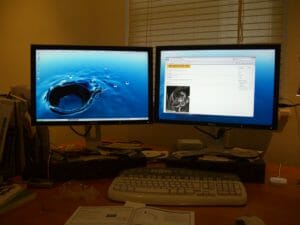Dual Monitor Setup | How to Improve Productivity by Increasing Screen Space
Would you buy 2 displays? This is a great question especially if you are looking to improve productivity in your workplace. It increases working space, makes multi-tasking easy, and gives a better gaming experience.If you are looking for a dual monitor setup to double the screen real estate or more screen space, read the entire …