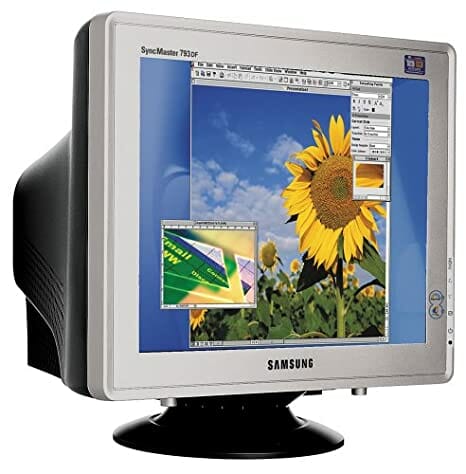Table of Contents
A CRT or cathode-ray tube monitor is a computer display that produces images using an electron gun. In the past, these types of monitors were the most popular screens for personal computers. They were considered state-of-the-art in their time but have been replaced by LCD monitors now.
Key Takeaways
- CRT (Cathode Ray Tube) monitors were the first displays available hence it is an old and outdated technology
- Main advantage of CRT monitors is that they are cheaper than other monitors available today
- CRT monitor will last 8-10 years if you use the monitor eight hours a day.
- CRTs contain lead in the funnel glass, so they are considered hazardous waste
In this article, I will discuss what a CRT monitor is, its pros and cons. I will also look at how it works, its benefits, and what to look for when buying one.
What is CRT (Cathode Ray Tube) Monitor?
The cathode ray tube (CRT) was the display technology for computer monitors, televisions, calculators, and other electronic equipment prior to the introduction of flat panel displays, and, unfortunately, as monitors with lower resolutions may not be worth much to resell or refurbish them.
Its illumination is provided by a stream of electrons emitted from a cathode and focused into a tight beam by an electron gun to produce an image.
Why Don’t We Use Cathode Ray Monitors Anymore?
As CRT monitors are becoming more and more outdated, they are no longer widely used, especially with the rising popularity of flat panel displays using LCD and LED technology.
The old CRT monitor is being phased out from the market due to its bulky size and high energy consumption. The reason for the CRT monitor being bulky is that it has a cathode ray tube which is a very solid component of the monitor.
CRT Monitors Are Analogue
Because CRT monitors are analog, they are not able to display all the colors that come with digital technology. CRT monitors also have a lower refresh rate than modern LCD screens, which means that moving images will appear less smooth.

However, CRT monitors can still be found in most computer labs or tech businesses, as they have been used for years and can still meet the current need for a basic monitor.
They have the advantage of being less expensive than other types of computer displays (see today's top budget monitors).What does CRT Mean?
CRT stands for cathode ray tube. They are called CRTs because the light that displays the images comes from an electron gun which creates a picture by generating streams of electrons with high-voltage differences.
How do CRT Monitors Work?
A CRT computer monitor works by using an electron gun, which shoots out electrons at high speed. The electrons then collide with red, green, and blue phosphors that coat the inside of the screen. This process allows you to see the image on your monitor.
What are the Parts of CRT Monitors?
A CRT monitor is made up of many different parts that work together for optimal performance.
- The cabinet or casing of the monitor, often made out of plastic or metal, is where the heart of the monitor lies, containing the tube and plug-in boards.
- The tube includes the electron gun, which is what projects images onto the screen.
- The other part is the glass screen on the front of the monitor, where you can see the images produced by your computer.
What is the History of CRT Monitor?
CRTs, which stands for cathode ray tube, is a technology that was used in television and computer monitors for several decades. It was invented in 1897 by German scientist Karl Ferdinand Braun.
His CRT contained a cathode, a display surface made of glass coated with an opaque material, and a positively charged metal plate called the anode. Over the next few decades, CRTs made their way into the market due to their cost-effectiveness.
Who is the Founder of CRT Monitor?
The CRT was invented by the German scientist Karl Ferdinand Braun in 1897.
What are the Features of CRT Monitors?
While it is not quite as popular as it was in the past, there are features of CRT monitors that many gamers, graphics designers,s, etc., would like to know, and they are;
- CRT monitors were the first displays available hence it is an old and outdated technology
- They use a cathode ray tube and are large and bulky when compared to LCDs.
- These monitors are reasonably priced and easy to use for both beginners and advanced users
- Another obvious feature of CRT pc monitor is its high contrast ratio. It produces deeper black levels; hence you can see dark images very well
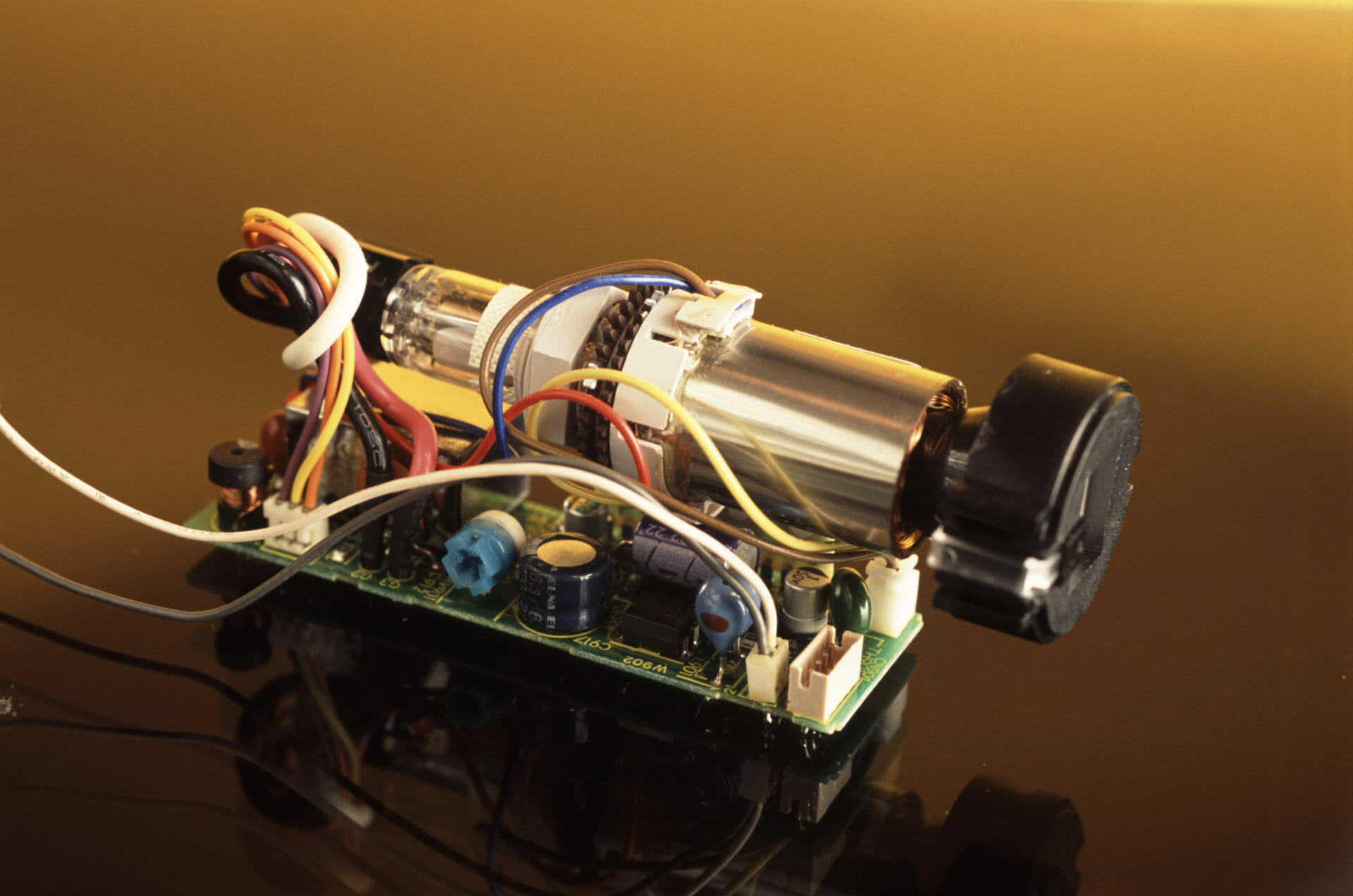
What are the Advantages of CRT Monitors?
You have to admit; CRT monitors were a great invention. They were big and beautiful. However, they were a bit bulky and made a fair bit of noise after some time. Here are their few advantages;
- The main advantage of having this type of monitor is that it is less expensive compared to the other monitors that are available today.
- CRT monitors have high contrast ratios, meaning they offer very good black levels
- A new or old CRT is easy to use hence can be used very effectively by beginners without extensive training and yet at the same time be used quite easily by advanced users for work, gaming and so on.
What are the Disadvantages of CRT Monitors?
The cathode ray tube monitor has become obsolete due to the disadvantages it has over newer monitors.
- When compared to LCDs, CRT monitors are very heavy with thick frames compared to today's portable monitors, for example, making them impractical for travel.
- There is power consumption. A CRT monitor uses 4 times more electricity compared to an LCD monitor.
- Another disadvantage of this type of PC monitor is that it takes up a lot of space on your desk. Their big size takes up much of your desk space, making it hard for you to fit other things on top of it. Nowadays, this problem can easily be solved with curved monitors for more useful screen and work space.
- A computer display with glass tube like the CRTs have the potential of breaking, are more likely to overheat, and generate more heat than LCDs.
- CRTs use outdated technology, which sometimes produces images that have the blurry text and distorted colors. Purchasing a monitor with LCD technology will help avoid these problems.
- These monitors are often not good gaming monitors or high-end photo editing because they don’t have the refresh rate needed to handle high-speed graphics without slowing down.
How is CRT Monitor Picture Quality?
The picture projected by a CRT monitor is different than that of an LCD. The older technology of the CRT does not produce sharp and high-quality images due to its low resolution.
Their standard resolution is 640×480 pixels. Therefore, it is not the best for watching videos, streaming video content, or playing games. Also, some CRTs produce a lot of color distortion and slow response times, which leads to blurry graphics and ghosting on the screen.
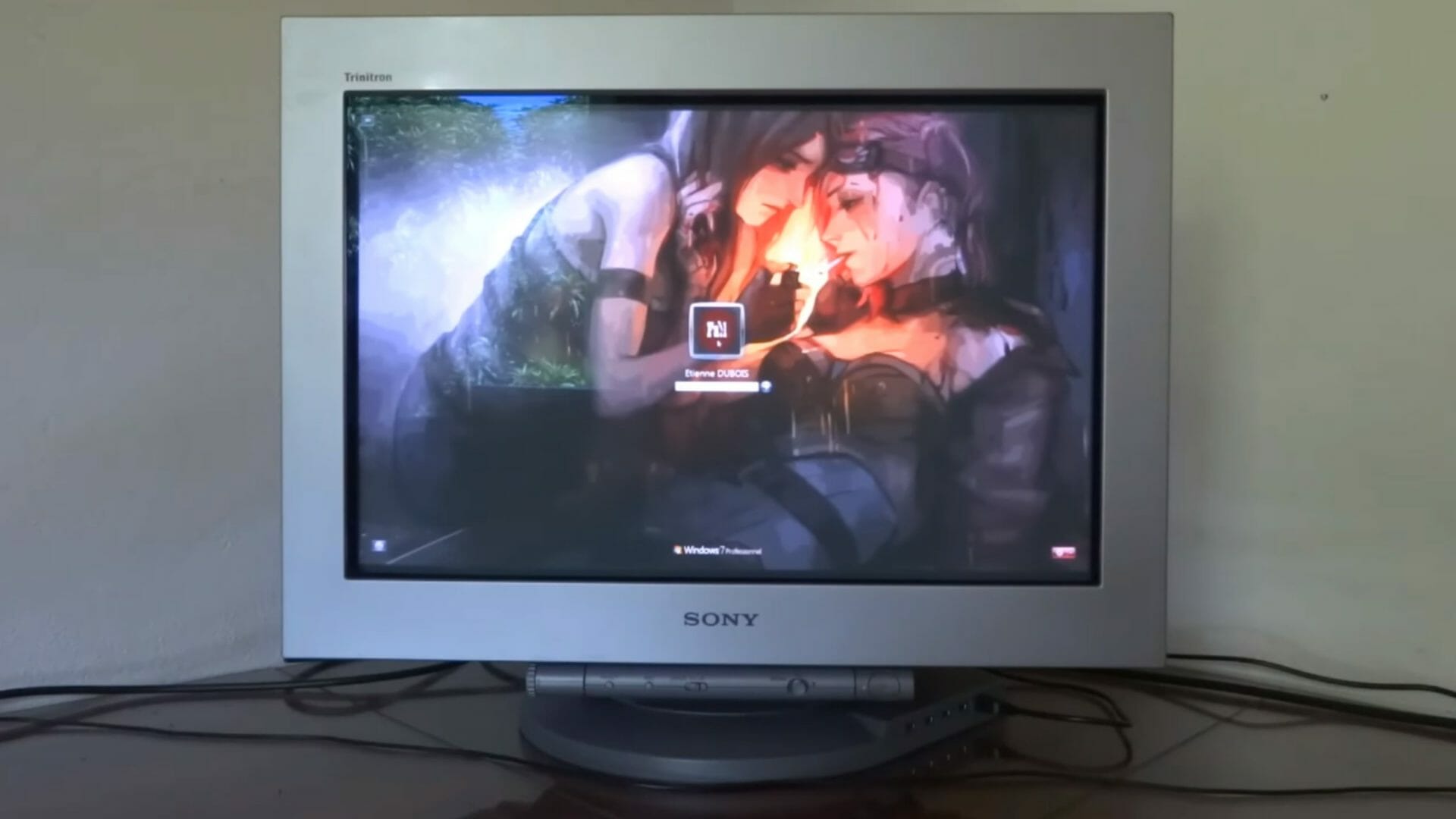
What is the Average Price of CRT Monitors?
The average price of CRTs is $50. However, you’ll find that they are less expensive than other types of computer monitors. There are several different places where you can buy a CRT. You can purchase it at a computer store, online, or you can even place an order at your local TV station.
Where to Find a CRT Monitor?
There's no secret to finding or buying a CRT monitor though you will need patience. The fastest and probably the best way to buy a CRT is eBay or Etsy. Hundreds of CRT computer monitors are available, including many that fit the recommendations of this guide.
What is the Energy Consumption of CRT Monitors?
The energy consumption of CRTs is higher than most other types of computer monitors. A 17-inch CRT monitor consumes 75 watts a day; this is according to power consumption calculators online.
CRT monitors have two to four times the power consumption of LCDs, while plasma models have one to two times the energy consumption of LCDs.
What is the Lifespan of CRTs?
Your CRT will last 8-10 years if you use the monitor eight hours a day. However, most CRT monitors sold in the last few years have 25,000 to 30,000-hour lifespans (see 'How Long Do Monitors Last?' post).
What are the Best CRT Monitors?
Here are the best CRTs that are still on the market. The CRT displays that I have listed here have rich colors, some have an ergonomic design, are small screens to save your desktop space, have good resolution, and others have wide viewing angles of even160.
- ViewSonic PF790 Perfectly Flat 19" CRT
- ViewSonic P95F+B 19" CRT (P95F+B-2, Black)
- Vintage Sony Trinitron Multiscan CPD-200ES 16" Color CRT
- Sony Trinitron Multiscan CPD-G200 * 17" CRT Retro Gaming Vintage Display
How to Buy a CRT Monitor?
Buying a CRT can be tricky if you don't know what to look for, i.e., features and qualities. This section will help you make the right choice whether you primarily want to use your monitor for work, gaming, or entertainment purposes.
Resolution of the CRT monitor
If you plan to use your new monitor for gaming, viewing videos, or doing graphic work of any kind, be sure to check its resolution. The higher the resolution, the better the picture quality will be.
The resolution of a CRT monitor measures in pixels per inch. The resolution, which is measured horizontally first, then vertically, can range from 600 to 2550 pixels on CRT displays.
However, resolution doesn’t determine the sharpness on a CRT monitor - it is a specification called dot pitch.
What is dot pitch, and why does it matter?
Dot pitch is the distance between dots in a shadow mask or the distance between wires in an aperture grill. More on that in a moment. Remember that a CRT shoots electrons at the front of the display. The shadow mask or aperture grill filters the electrons so they hit phosphors at the front of the display and create a usable color image. The gaps in the shadow mask or aperture grill influences how sharp the image appears.
Refresh Rate
I recommend that you check the refresh rate because it is an important consideration if you will be using your monitor for playing games. The refresh rate tells you how fast an image is updated on the screen. The more the number of hertz (Hz), the smoother your viewing will be.
Refresh rates for a CRT monitor can reach up to 60 Hertz (Hz) or 75 Hz, which is significantly lower than what modern 120Hz or even 240Hz monitors offer. Lower numbers indicate a slower screen update, which could make your images look blurry. If you are using your CRT monitor for watching videos or playing games, choose a CRT for gaming with a refresh rate of above 60 Hz.
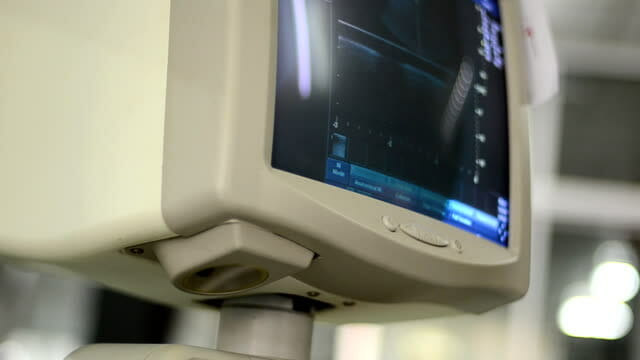
Monitor Size
To avoid any problems, it is very important to check the size of the CRT monitor that you are about to buy. The majority of CRTs that are available in the market today come in sizes between 13 and 21 inches, which is really compact and small compared to 40-inch monitors of today.
Its popular sizes are 17 and 19 inches. A better computer display is one with a large screen. The bigger the display, the more you can see at once, thus reducing the need to scroll up and down web pages or work documents (see 'What are the Best Monitors to Read Documents and Texts?' post).
How to Install a CRT Monitor?
Installing a new CRT is an easy task since it’s just setting it on your desktop and using the correct ports and cable to connect to your computer. Just plug one end of the cable into your computer and the other end directly into your monitor.
Once your system is out of the box, you can take the old monitor and install the new one within ten minutes.
How to Clean a CRT Monitor?
CRTs monitors become dirty because they are covered with dust, fingerprints, and grime that's bonding on the screen. A little monitor cleaning once or twice a month will keep it as good as new.
Turn Off the Monitor and Unplug the Power Cable
Before starting to clean your computer monitor, turn off your monitor and unplug the power cable. Even with your computer turned off, there's still some electrical current running through it; hence unplug its power cord before cleaning it.
Cleaning A Big or Small CRT Monitor
To clean the monitor cover, wipe with a soft cloth that has been dipped in plain water or is dampened with a cleaning solution.
Do not spray or rinse the monitor with water. Do not use dry cloths - they may scratch the surface of the monitor.
How to Turn CRT Monitor to TV?
You can easily turn your CRT monitor into a TV by using of few things such as a monitor to TV software or a cable TV box.
First, connect your monitor to your PC via VGA or HDMI. Use a cable TV box or monitor to TV software to enable the monitor to display TV channels. With this, you will enjoy watching television on your monitor instead of on your old television set, cutting down on electricity costs and eliminating the need for cumbersome wires.
What are the Connection Types of CRT Monitors?
There is a common video input connection on most CRT (cathode ray tube) monitors and is VGA.
- A VGA port, or Video Graphics Array port, is an analog computer monitor connector that has been standard on personal computers for a long time. VGA carries a video signal in analog format.
What are the Common CRT Monitor Problems and Solutions?
There are various CRT problems that can cause monitors to display an image improperly. The most common ones include cracks and spots, discoloration, bad sound or no sound from the monitor, no image, etc.
No Image on Screen
When your screen is dark or looks like a blank page, it indicates there is a monitor problem. The monitor might be failing, or the problem could also be from video card input.
Check to see if any cable is loose and fixed. If your display is failing, you will be required to buy another one.
Bad Sound or No Sound from The Monitor
Bad sound or no sound at all from your computer monitor usually is associated with faulty monitor speakers.
This can be due to clogged speaker ports if dust and hair have gotten into the monitor's internal components and plugged up the speaker ports or burned out speakers. Clean the speakers to solve the problem.
Discoloration
If you plan to buy a CRT, check it carefully for any signs of broken pixels or discoloration on the screen. If the monitor you choose has problems with discoloration, take it back immediately.
Are CRT Monitors Suitable for Gaming?
Yes, you can use a CRT computer monitor for gaming, but it is not the best. Some CRTs come with a good refresh rate of 60 HZ and 75 HZ, which are good for gaming. Monitors with this faster refresh rate will give smoother output with less blur and jumping.
Other CRTs come with high resolution, which is important for gaming. It's what creates the definition in all those smoke trails and flame effects that make gaming so cool. The higher the resolution, the more you will be able to see clearly within games, like distant enemy movement.
Are CRT Monitors Suitable for Business?
CRTs work fine for old-fashioned businesses. However, they tend to be larger and bulkier while not coming with eye care technologies like anti-glare and flicker-free which are needed if you will be staring at the screen for hours.
But if you intend to keep your business run on old business trends, then yes, a CRT would be good for you.
What is the Difference Between LCD and CRT Monitors?
If you are in the market for a new monitor, you are likely to come across two major types of monitors, LCD and CRT. Here are their differences;
LCD Monitors
- Use less power
- Are thin and lightweight
- Are available in much smaller sizes than their predecessors
- Have great features such as high resolution, high refresh rate, wide viewing angles, wide color gamut
- Last longer than their predecessors
- Are excellent choices for use in high-end multimedia applications
- Are generally less expensive than CRT displays
CRT PC Monitor
- Require more energy to operate
- Are cheaper than LCDs
- Have better contrast
- Are easy to operate
- Will weigh down your desk with their bulkiness
- Can easily affect the color of objects displayed on the screen

What is the Difference Between LED and CRT Monitors?
LED monitors quickly replaced the CRT monitors. Given the fact that most CRT users have upgraded to LED, there is a strong concern of potential customers not being informed about this latest technological breakthrough.
Here are some major differences between CRT and LED monitors that will help you decide which model is the best choice for you.
LED monitors
- It uses light-emitting diodes (LEDs) to produce images
- Are thin and lightweight
- Have a high resolution of up to 4k
- Are more expensive than CRTs
- Are energy-efficient
- They produce vibrant colors
CRT Display Monitors
- Are affordable when compared to LED computer displays
- Are bulky
- Consume a lot of energy
- Electron Gun is used to form images
- It uses an old technology
What are the Other Types of Monitors?
There are 3 other types of monitors you will find when shopping for a new display for your computer, and each one is best suited for different use. They are;
- LED or light-emitting diode
- LCD or Liquid Crystal Display
- Plasma
FAQs
1.What happens when you break a CRT monitor?
If the CRT is broken or cracked, these materials may be released and pose a risk of toxic exposure. A charged CRT carries high voltage—about 27,000 volts in a color unit. You could electrocute yourself unless you handle the display using the appropriate safety procedures.
2.Is a CRT display hazardous?
Yes, CRTs contain lead in the funnel glass, so they are considered hazardous waste as per the Resource Conservation and Recovery Act (RCRA).
3.How many CRTs are left?
Respondents also provided the number of CRT units in their homes from none up to “4 or more.” Analysis of the results suggests there are approximately 77 million CRT TVs still in U.S. households and approximately 30 million CRT monitors.