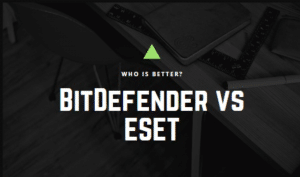Table of Contents
Does BitDefender beat ESET? Or is it the other way around? In this detailed article, we’ll go over the “BitDefender vs. ESET battle and lay the ins and outs of both Eset and Bitdefender.
Having unique software programs can be difficult to maintain as competition in the antivirus market is extreme. Therefore choosing a specific antivirus can be difficult and we get it! That’s why we are here to help you out!
Key Takeaways
- Bitdefender offers more features than ESET
- ESET is a bit more expensive, but it does come with a few extra features, such as anti-theft protection and parental controls
- ESET has a more minimal impact on the system
- Bitdefender is a good choice for those who want a program that is easy to use and that has a good reputation.
- Both Bitdefender and ESET are some of the best options that the industry has to offer. But, if neither of them is right for you, there are plenty of alternatives you can check out.
Our team has done the research for you and has laid out the facts that you need to know in order to make your decision in this battle.
To conclude if BitDefender or ESET is the best, we will be answering these questions that need to be considered when buying an antivirus:
- What are the features offered by each antivirus?
- Does the antivirus impact system performance?
- Are users able to navigate the software with ease?
- Is the anti-virus program worth what I’m paying for?
Apart from these questions, you might have other questions that you want to ask. Thankfully, we have experts that will happily answer your issue in the comment section at the end of this article.
The internet has opened many possibilities of what we can achieve in the online world. Some may call it a “safe haven”, but in reality there are dangers to being online. You technically can’t communicate with others face-to-face, so how would you know that the person you’re communicating with is not a hacker? How do you know the link you’re clicking isn’t a virus?
Every 14 seconds, a cyber-attack happens in the world. No one is safe, because every time you use the web, your personal information is up for hackers to take!
BitDefender vs ESET Brief Antivirus Comparison
To give you a short hand of the detailed comparisons. We review products independently we will cover on later in the article, we have summarized them here:
Features:
Features are the aspects that you should keep in mind while purchasing anything, right? If not, we believe you should because it is what makes a product valuable to customers!
Although both BitDefender and ESET have a variety of advanced features, BitDefender brings more security-related features that allows users to understand what is going on in their device. It’s a reliable program in safety and also overall usability.
Malware Protection:
Safeguarding sensitive, personal data should be the top priority of antivirus companies or antivirus provider. Making sure you get the ultimate protection from malware, ransomware, spyware, viruses, Trojan horse and others is critical.
In this area, BitDefender brings better safety features for you. Bitdefender has perfect malware detection rates, and is very easy to use. ESET has near-perfect malware detection rates and a lot of useful advanced tools for the more-advanced user, but its extra features are disappointing.
Performance:
What about the performance of the antivirus? A good anti-virus should offer minimum impact on the system performance so that it doesn’t create any lag.
In regards of having optimal performance in your device, the award goes to BitDefender as it achieves a perfect score with meticulous tests run by security tech firms or independent testing labs.
Impact on Your PC
When deciding which anti-virus software to install on your devices, it is important to look into whether there will be any lasting impact on the performance and speed of the device.
We reviewed various data while the software scanned in the background to gather a comprehensive view of the impact of both ESET and Bitdefender on computer performance, and throughout the 2022 tests, ESET and Bitdefender scored well with minimal impact while performing these tasks.
User Interface:
How you interact with the ESET Interface or Bitdefender or any antivirus the program is important because readability and navigation of each software determines how consumer-friendly it is.
Again, BitDefender wins in this area.
Customer Support
ESET and Bitdefender both offer similar customer support options if users are seeking information or troubleshooting issues. Both have live chat options displayed clearly on their websites for customers to get in contact with technical specialists.
They also offer an option to call up an advisor during operating hours. ESET and Bitdefender offer their customers various help pages that display countless articles and posts dedicated to FAQs and common issues.
Cost:
Making sure you receive the most benefits out of a program is important to us! After comparing prices between ESET and BitDefender, we are concluding that “BitDefender” offers the most for your money.
Popularity:
In terms of “Who’s more popular”, the ESET wins by a small margin because more people have been exposed to that program than BitDefender.
Here, the winner is “ESET”.
BitDefender vs ESET: Which is the best Antivirus?
In the tests conducted by our team and also the renowned AV-test and AV-comparatives, the results are quite clear of the two come out on top.
BitDefender wins many rounds over ESET due to having an impressive performance on protecting and minimizing impact on your device. BitDefender delivers exceptional services to its happy clients or customers, and it has got a huge number of available suites suitable for your needs, and even protects multiple devices at the same time!
Our recommendation: McAfee
With so many antivirus products in the market, there is none that’s like McAfee. With over 18.9 billion devices protected on a consistent basis, McAfee’s ability to deal with malware attacks come unmatched! McAfee has a dedicated database that is adept to deal with all sorts of virus attacks whether they may be online or offline. To browse their programs, check out their programs here!
BitDefender vs ESET: A Detailed Comparison
So far we have covered the short comparison to give you an idea on which program does better in this battle.
However, this specific segment of this article offers more detail in insight on the specifics of ESET and BitDefender. Our experts have laid out finer points that you must consider when purchasing an antivirus.
These points will help you determine which program is the best for you!
ESET vs. BitDefender: Which Antivirus offers More Features?
Features must be primarily taken into account when choosing the best antivirus. The best antivirus will bring you the out-of-this-world functionality that will offer better productivity and next-level antivirus protection from malware, spyware, viruses, ransomware, etc.
Let’s take a look on the variety of suites that both BitDefender and ESET offer:
BitDefender’s Packages (Suites)
We’ll first consider the packages of BitDefender:
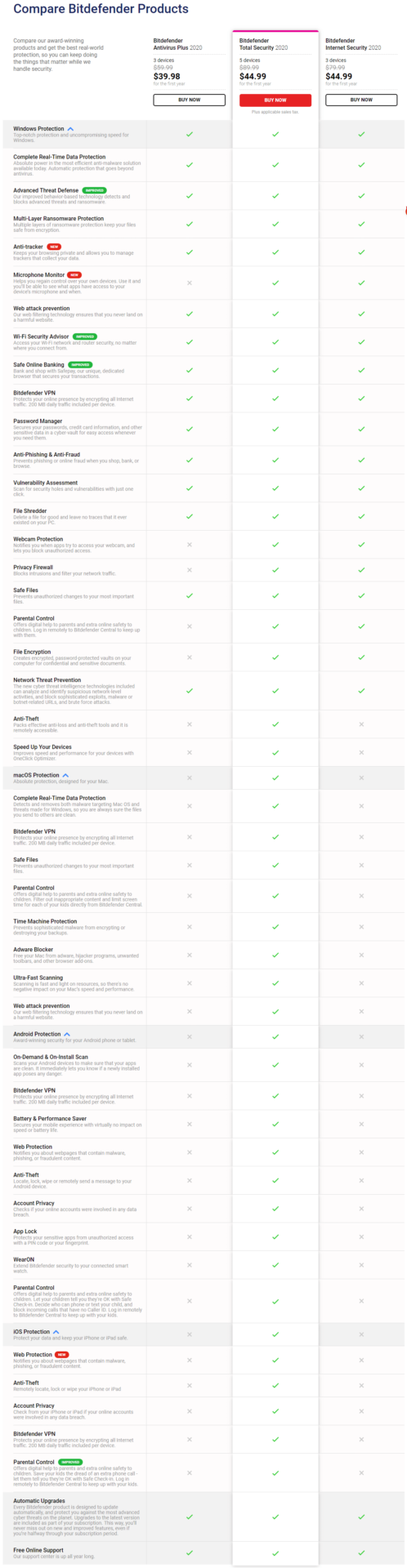
BitDefender’s Free Edition:
The Free Edition and Free Trial are different from each other, so please do not confuse them with each other. The Bitdefender Free Edition offers limited functionality for an antivirus, but you won’t have to pay for it at all! The Free version offers full functionality, but you’re limited to a 30 day usage before it expires. From there, you will have to purchase a plan to get the benefits that you once had.
In our opinion, having the Free Trial is what’s going to protect your computer the best. Offering many features you could get, you’re guaranteed safety for your device. We recommend that you invest in an actual plan after the trial ends to have that assurance of safety.
BitDefender’s Antivirus Plus:
This is an entry-level model for the satisfaction of user’s need and which can be used on up to 3 devices. Keep in mind that this package is Windows exclusive.
You can get “Advanced Threat Defense” and “Multi-layer Protection”, which allow you to browse safely as these outstanding features can early detect any issues that come about while browsing. With anti-malware protection, users won’t have any sort of hardware problems as it assures users their webcam protection or microphone aren’t susceptible to attacks.
A bonus feature you could get buying this suite is the “Password Manager” to encrypt and keep your passwords in a single place.
Bitdefender Password Manager
Bitdefender Password Manager is a multi-platform service that helps you store and organize all your online passwords.
Password Manager comes with the strongest known cryptographic algorithms, so your online credentials are safe and secure.
BitDefender’s Internet Security:
Similar to the Antivirus plan, users can simultaneously protect up to 3 devices. The Internet Security plan offers bonus features like hardware protection and network threat prevention mechanics ensures users their sensitive data is safe from remote and even offline attacks. This plans also offers a “Privacy Firewall” which blocks hackers from sending infected files to your system. This plan also provides users with vulnerability Checker which is a special feature that allows for early detection of any threat and outdated software on their device
To keep your children safe, there’s an added “Parental Control” which monitors and filters inappropriate content from your children.
This plan offers protection in an online and offline state which is a full service protection.
BitDefender Total Security:
Unlike the other suites, this security suite allows you to use it on multiple, operating platforms. Which means you can use it on a macOS, Windows, and Android devices. This suite provides more benefits on up to 5 different devices. This is perfect for those who use tablets or phones often. This is possible due to the “Machine Protection” which safeguards your databases by distorting any algorithm that a hacker tries to put on you.
Other features that are added to this suite are remote monitoring and control, which assures you of your safety any time!
This security suite offers much more in-depth protection that users can utilize online and offline!
BitDefender’s Family Pack:
As technology integrated with children, it’s important to protect the safety of your family with this “Family Package”. Users can simultaneously protect up to 15 devices with this suite.
There’s all sorts of protection provided like anti-phishing, anti-spam, and anti-fraud features in this suite. The importance of monitoring and filtering inappropriate content is implemented in this suite with Parental Control. This suite can also operate on different operating systems so there’s no excuse to not have all your devices protected!
With an easy install and set up program, all your devices will be safeguarded in a matter of seconds of having this suite.
BitDefender for Mac:
What if you’re a Mac user?
Well, just like Windows or other platforms, you could also buy BitDefender’s suites designed for Mac Os users! Mac OS users can get most features that are mentioned in the previous suites.
ESET’s Packages (Suites)
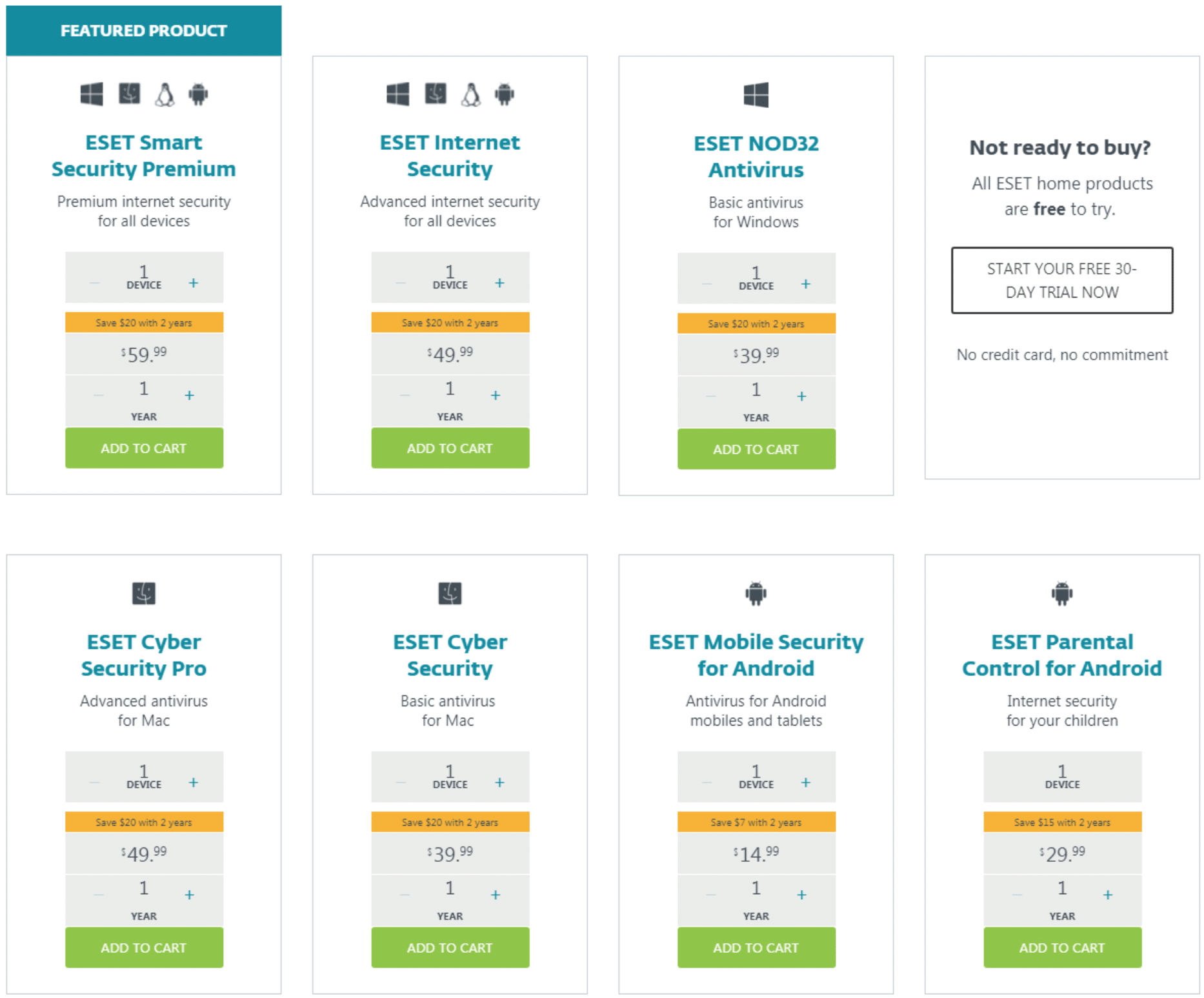
Now, let’s discuss the major and minor packages brought to you by ESET.
ESET makes a separate list available for both Windows-based antivirus and others like Mac-based antivirus. For the sake of this article, we’d be going over the antivirus available for “Windows” platform.
ESET NOD32 Antivirus:
The entry-level package provides you with basic features and this package is for Windows users only. Features like Safeguarding, allows protection from any sort of malware, spyware, Trojan horse, worms, and other interconnected threats. Unlike BitDefender, this suite doesn’t protect users for any hardware attacks.
Another feature is called “Silent mode” which limits pop-up notifications that you may occur when using your device.
ESET’s Internet Security:
Above NOD32, Internet Security that ESET offers has more features than the previous suite. With an advanced “two-way firewall”, users have a double layer of protection from infected files that hackers may send.
You won’t have to deal with anymore spam attacks with the “Anti-spam filter”, which filters out any unwanted messages in your mail box. Features brought to you by ESET cover the basics of protecting your information. This suite also features some hardware protection with its “Webcam protection”, which prevents any hacker from spying on your camera.
Webcam Protection feature permanently monitors apps that try to access your camera and blocks unknown applications
This suite is limited to one device per license!
ESET’s Smart Security Premium:
All of the features of “Internet Security” have been added to this package, making it a full-fledged suite for the Windows-based users. With an addition of password manager, you will be able to keep track of all of your passwords used on your online profiles.
The “Secure Data Module” will help you keep your data highly secured and far away from the reach of the hacker. This also allows your to shopping online with ease.
Like the others, this suite is only limited to one device per license.
ESET’s Multi-device Security:
This suite allows protection on multiple devices. This suite is designed to protect those on multiple operating systems, however, there is a limit imposed on how many this suite can protect.
ESET Cyber Security for Mac:
What if you’re not a Windows user? ESET has versions for Mac users as well.
Mac users will be given the same features that Windows users have. They are listed below:
ESET vs. BitDefender: Which antivirus Better Malware Protection?
Malware is a serious crime that any hacker can commit. It’s a malicious attack intended to steal your personal information. When choosing your antivirus program, you should always consider which program will have the best detect and remove system when dealing with these attacks.
To help you compare which antivirus serves the best features against malware, we are providing you with test results conducted by AV-test and AV-comparatives – two giant IT-security firms. These firms provide detail reports on how an antivirus impacts your system resources and how capable it is to defending your device.
Here are results based on different categories, such as protection, usability, and performance so you could get a clearer picture of the impact of an antivirus.
Let’s dive into it:
BitDefender’s Protection:
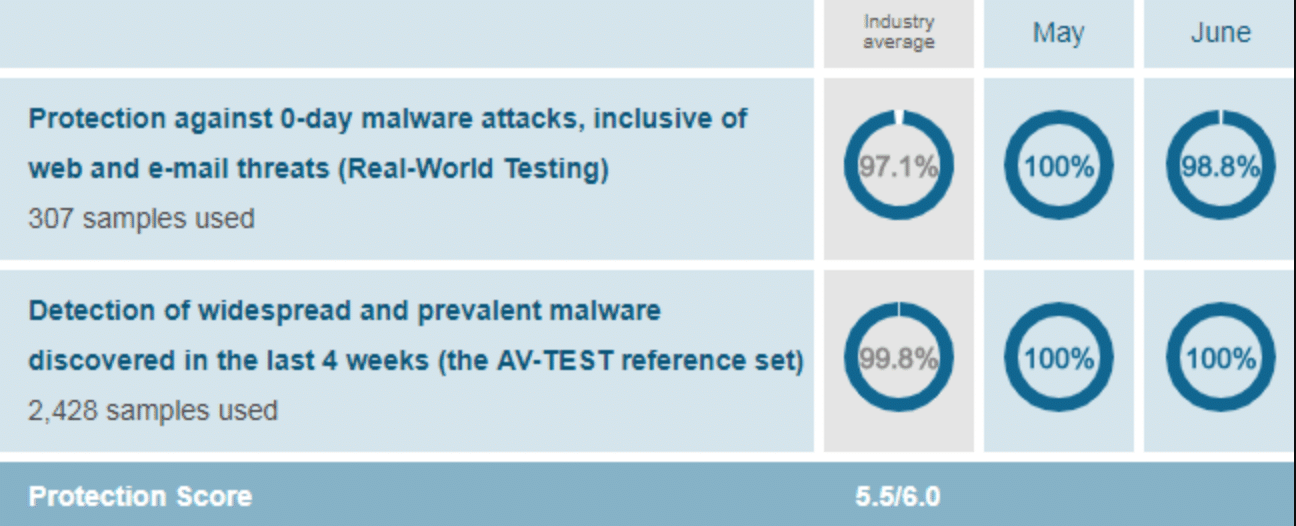
ESET’s Protection:
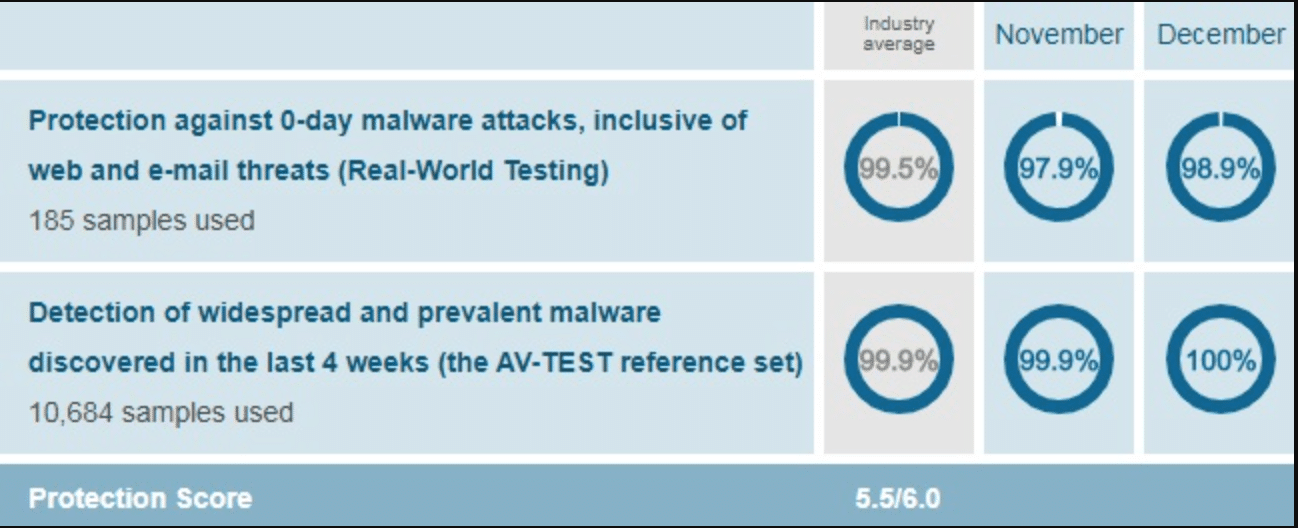
Winner: BitDefender

ESET vs. BitDefender: Which antivirus has minimal Impact on System Resources?
Lag is a common issue that many users deal with on their device. We’re sure that you have dealt with slow performance on your device, right?
No matter what device you use, lag should be minimal when using an antivirus.
A good antivirus should have minimal impact on your device, and this could be indicated with how your device runs with multiple programs open. Minimal lag means you can easily have a productive browsing session due to having easy access to any program open.
Again with detailed tests run by AV-test and AV-comparatives, let’s see how capable each antivirus software runs on a device:
BitDefender’s Performance:
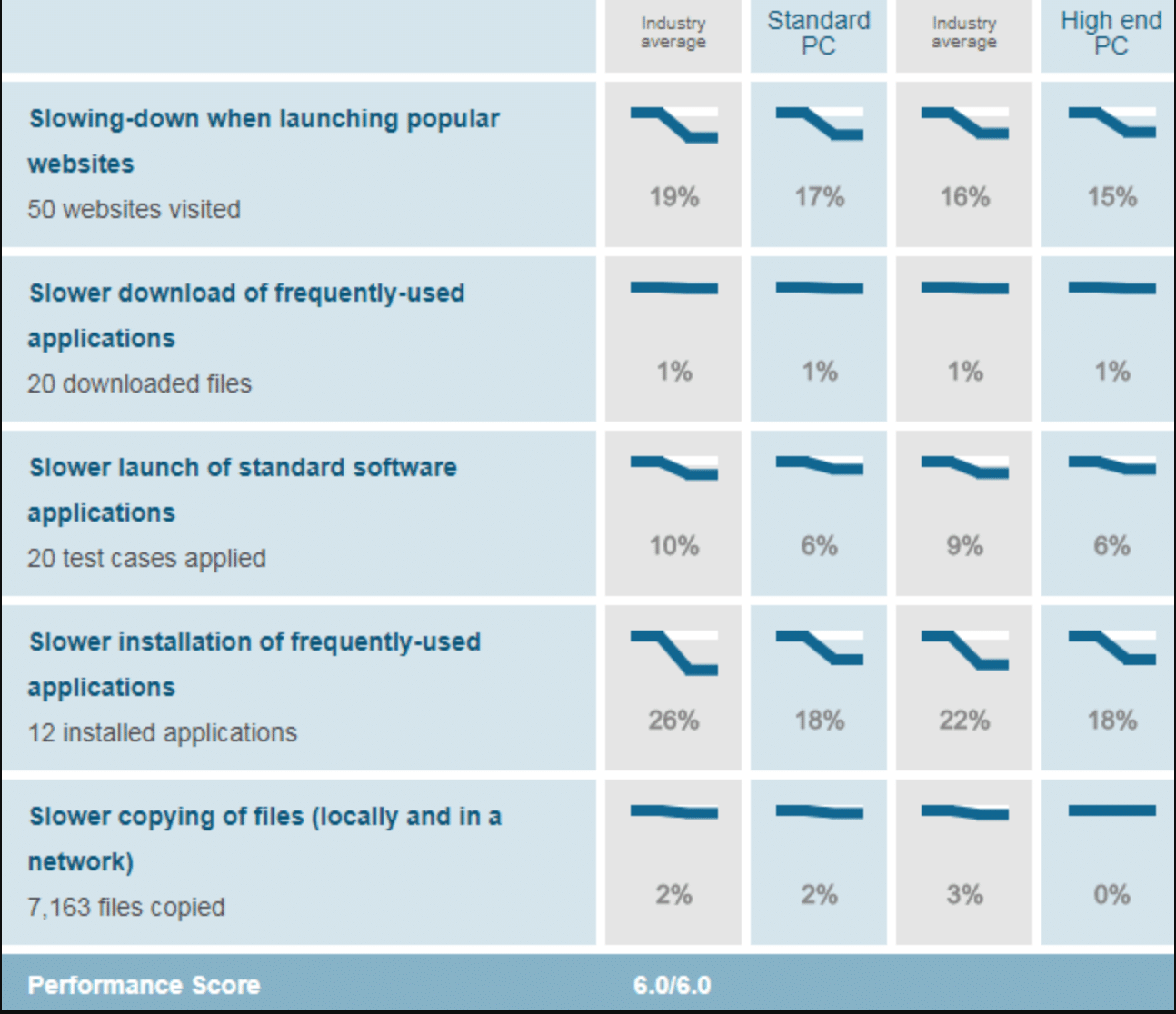
ESET’s Performance:
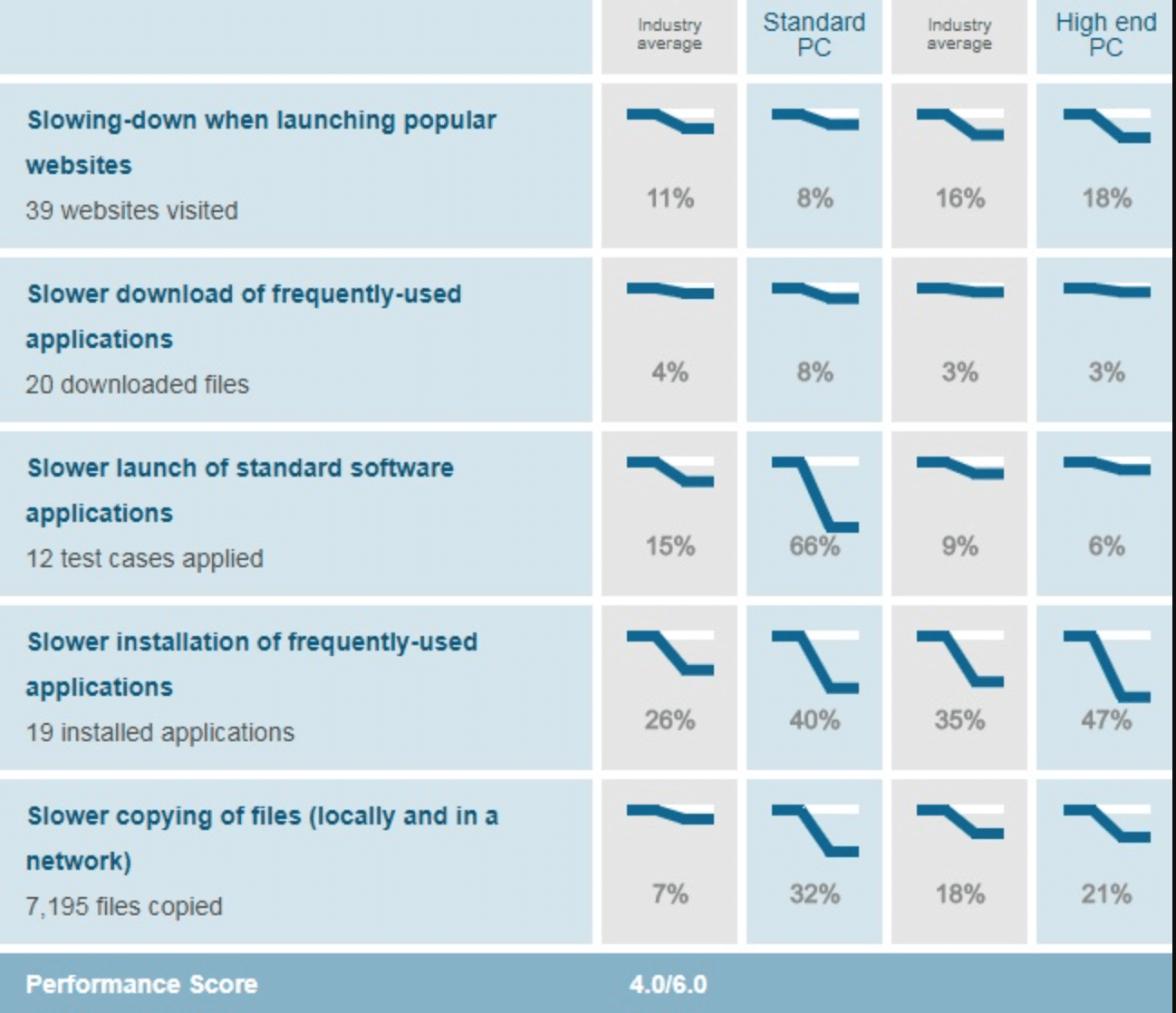
BitDefender scores a perfect 6.0/6.0, while ESET trails with a 4.0/6.0. BitDefender surpasses industry standards on how well a device should run with an antivirus running in the background. With minimal impact on the system, users can browse safely and securely without experiencing any lag.
Winner: BitDefender

BitDefender or ESET: Which Antivirus has a better User Interface (UI)?
Which antivirus wins the race in terms of proposing an intuitive user interface (UI)? UI is revolves on how users can navigate and look at a program with ease.
Programs should be easy to understand or else there’s no point in purchasing a program that you will have difficulty using.
BitDefender’s UI:
On the welcoming screen, BitDefender shows the current protection status – i.e. safeguarded or at risk. The green means “All good to go”, whereas red means “You’re not protected”.
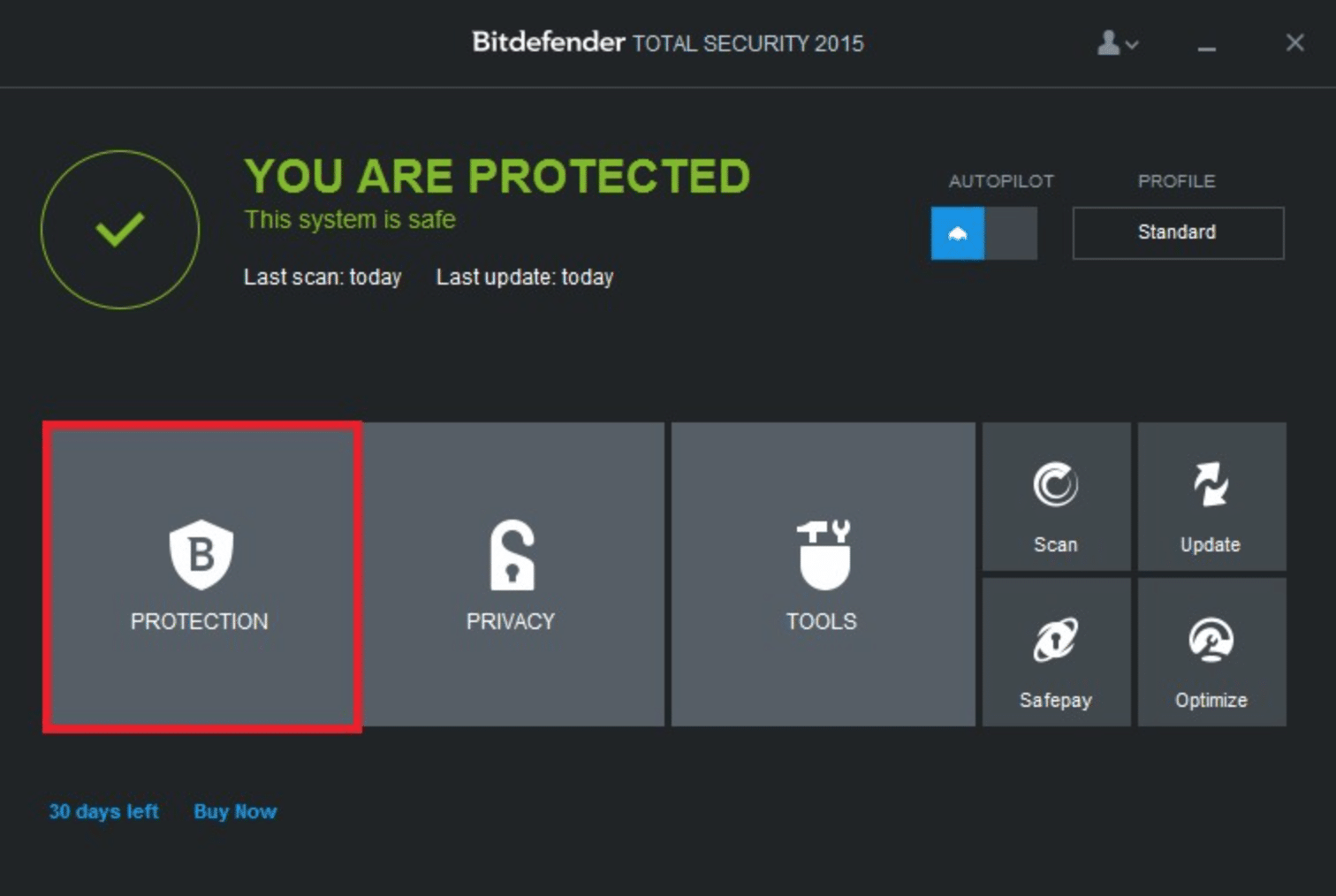
So with just one-click you can obviously tell if your program is at risk.
Each of the utilities are easily separated in boxes so it’s easier to quickly look at and differentiate. You can easily tell what utility does what even by the icons that BitDefender provides. To change the complexity of the settings, users can set “Profiles” which only makes this program even more flexible for everyone!
The black and grey is a great palette combination as it provides a modern feel to the program.
BitDefender’s UI is clean and it provides easy support and access to it’s program.
ESET’s UI:
The UI for ESET can be a little difficult to navigate as the utilities provided in the program take up only a small portion of the screen. The empty space does provide some “minimal” feel to it, but it doesn’t highlight any important utilities in the program.
The robot that takes up a large space of the page doesn’t provide users any sort of context and it’s just more for the look of the program.
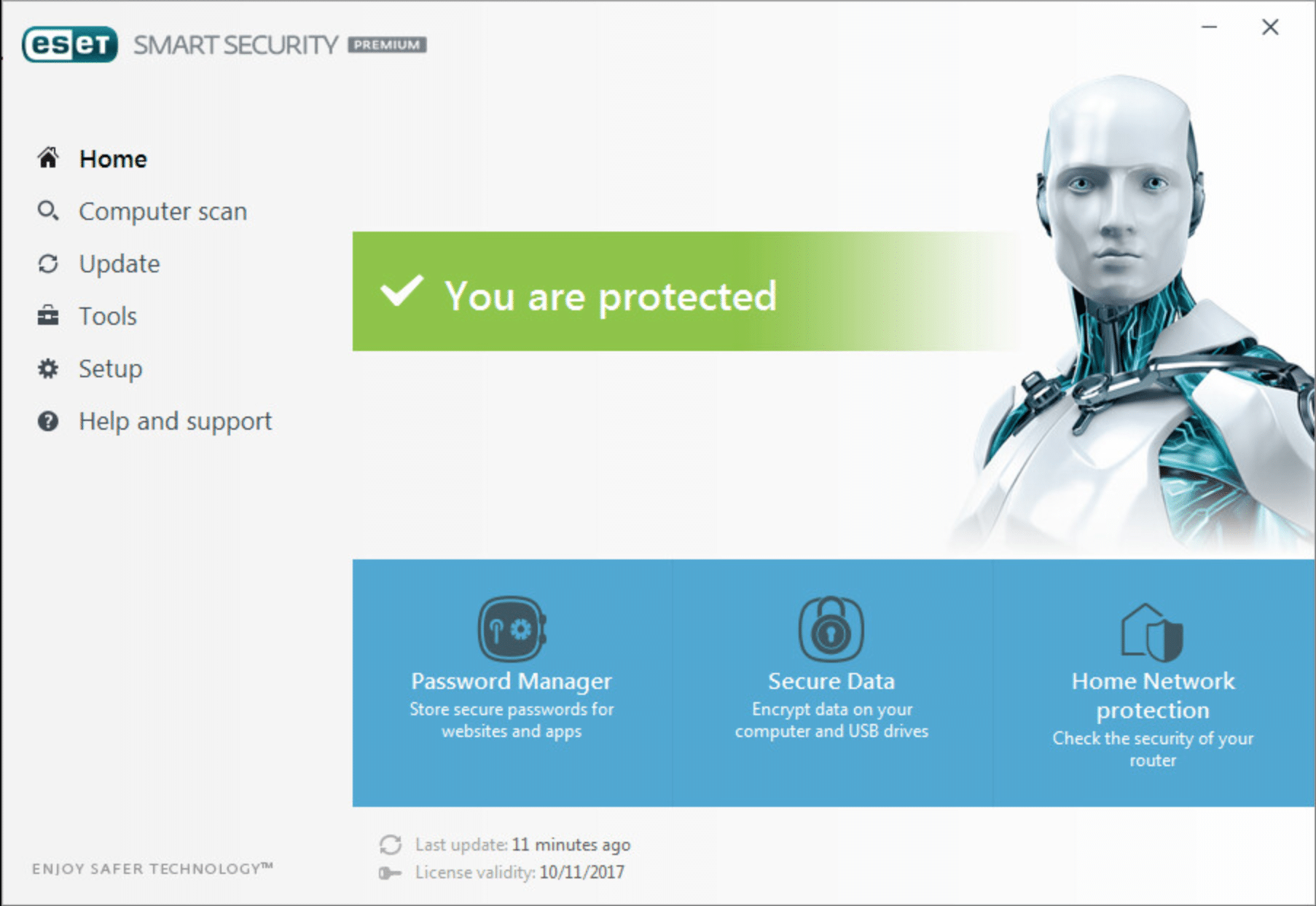
There are some parts that are separated like the “Password Manager”, “Secure Data”, and “Home Network Protection”, but its awkwardly placed at the bottom of the page. This can be difficult because utilities like the “Update” and “Help and support” aren’t highlighted which can take time for you to find.
Also, the update features aren’t clearly set because you can see how it’s very minimal compared to the rest of the utilites on the screen. You can easily miss when your computer was last updated.
Winner: BitDefender

BitDefender vs ESET 2020: Which Antivirus is Less Expensive?
Is the antivirus program worth your money? We want to make sure that your money is being put to use and you’re receiving the best benefits out of each program. So we believe this aspect must be highly considered.
We have compiled an entire list of the prices of each antivirus program so you don’t have to look:
BitDefender:
| Suites | Price |
| BitDefender Antivirus Plus | Latest Price |
| BitDefender Internet Security | Latest Price |
| BitDefender Total Security | Latest Price |
| BitDefender Family Pack | Latest Price |
| BitDefender Antivirus for Mac | Latest Price |
| BitDefender Small Office Security | Latest Price |
| BitDefender GravityZone Business AV | Latest Price |
ESET:
| ESET Antivirus Suites | Price |
| ESET NOD32 Antivirus | Latest Price |
| ESET Smart Security Premium | Latest Price |
| ESET Internet Security | Latest Price |
| ESET Multi-device Security | Latest Price |
| ESET Cyber Security (Mac) | Latest Price |
| ESET Products | Full Range |
We’ve concluded that BitDefender offers more security features for your device, and with a decent pricing point, this antivirus program provides more safety for what you pay.
Winner: BitDefender

ESET versus BitDefender: Which software is More Popular?
Still thinking about which program is better? Perhaps you can learn which program is more popular amongst other users.
According to this recent report published by OPSWAT, ESET is makes up 12.89% of people’s preference, whereas when it comes to BitDefender, it only makes up 10.17%. Although the margin is close, having less than 3% of a difference is not that much.
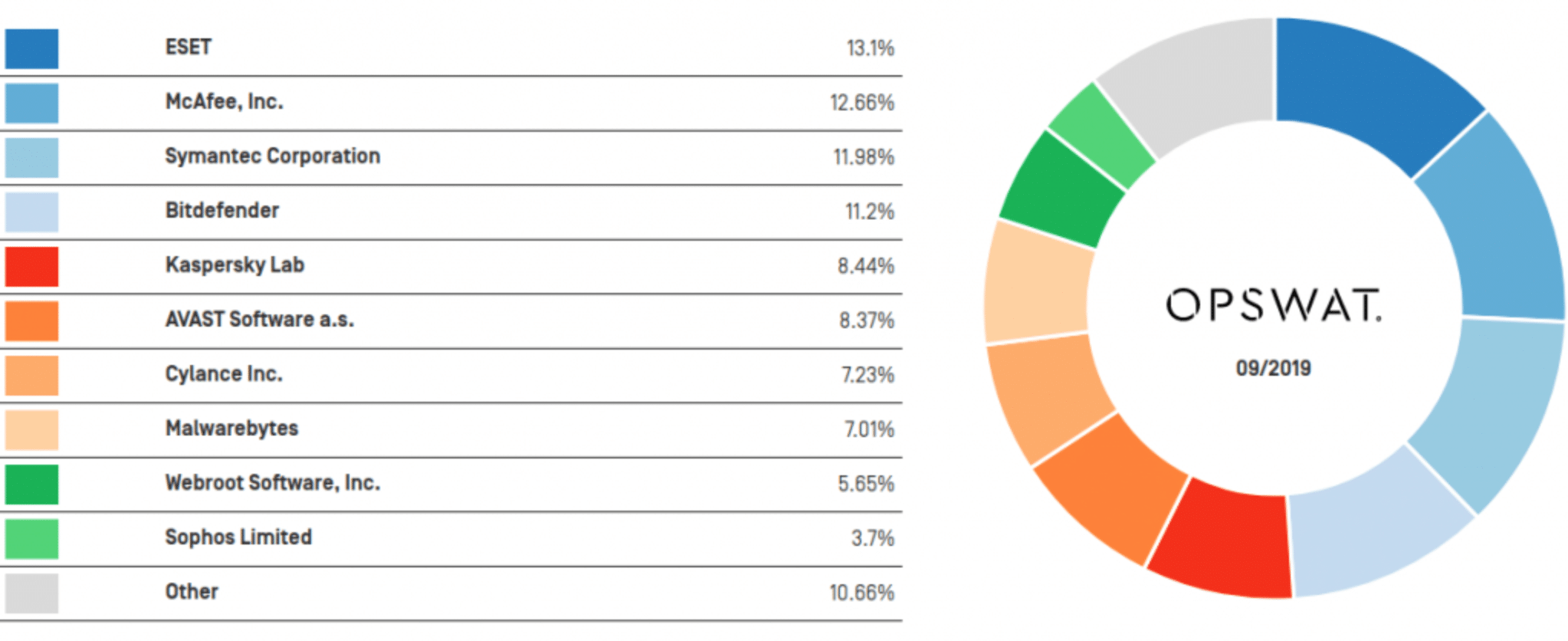
These types of tests continue to change as times goes on, and it’s important to note that popularity doesn’t always determine that the antivirus program is the best in the market. But in this case, ESET only wins by a small margin.
Winner: ESET

Our recommendation: McAfee
From phishing scams to malware attacks, security threats grow increasingly by the day. Although the products we mentioned are very good, it cannot beat the likes of McAfee. With McAfee it has protection on all sorts of devices ranging from phones to even cars! It’s extensive product line-up has protected over 18.9 billion devices to this day. We are sure that you will come across a package that is perfect for you, to check out their line-up, click here!
Can I use Bitdefender and ESET Together?
No, you should avoid installing ESET and Bitdefender simultaneously as this can cause a software conflict which could cause significant harm to your system. Typically, if you have one of the products installed and try to install another, a prompt or warning will appear advising that you must uninstall the other product before continuing.
More Anti-Virus Comparisons
ESET Comparison Reviews
Bitdefender Ultimate Comparison Reviews
Bitdefender vs Windows Defender
Finishing for BitDefender vs ESET 2021!
In conclusion, both BitDefender and ESET are two good antivirus programs that are available in the market today. But in terms of having actual security on your online and offline data, we’ve concluded that BitDefender is the better option between the two.
Technology is continuing to evolve, and BitDefender provides the dynamic changes that are important to keep up with the new threats that you can experience on your computer. BitDefender is packed with far more security-related features that ESET simply can’t keep up with. BitDefender is catered to devices from mobile devices or smart phones to PC systems, so having that variability just shows how inclusive the program is. On top of that, customer satisfaction is met through their support services as BitDefender truly cares about your safety. There’s a reason why more than 500 million devices are safeguarded by BitDefender today!
Our recommendation: McAfee
From phishing scams to malware attacks, security threats grow increasingly by the day. Although the products we mentioned are very good, it cannot beat the likes of McAfee. With McAfee it has protection on all sorts of devices ranging from phones to even cars! It’s extensive product line-up has protected over 18.9 billion devices to this day. We are sure that you will come across a package that is perfect for you, to check out their line-up, click here!
FAQs
1. Which is better ESET or Bitdefender?
Both ESET and Bitdefender are highly rated antivirus programs with a large number of features. However, they do have some key differences. ESET is a bit more expensive, but it does come with a few extra features, such as anti-theft protection and parental controls. Bitdefender is a bit cheaper, but it doesn't have as many features as ESET.
Ultimately, which program you choose depends on your needs and budget. Both ESET and Bitdefender are great programs that will protect your computer from malware and other threats.
2. Is Bitdefender really the best?
Bitdefender is one of the most popular antivirus programs on the market, but is it really the best? There are a number of different programs available, each with its own set of pros and cons. So, which one should you choose?
To decide which antivirus is right for you, you need to consider your needs and preferences. Bitdefender is a good choice for those who want a program that is easy to use and that has a good reputation. However, it may not be the best option for those who need advanced features or who are looking for a low-cost solution.
There are a number of other programs available that may be a better fit for your needs. Eset, AVG, Kaspersky, and Norton all have good reputations and offer a variety of features.
3. Is ESET the best antivirus software?
ESET's antivirus software is highly rated for its ability to detect, identify, and eliminate cyber threats with little or no impact on system speed or performance.
4. Does Bitdefender slow down computer?
No. Bitdefender searches for and prompts you to remove any security programs found on the system during installation. Multiple security solutions installed on the same computer will slow it down, cause incompatibility issues, and the normal operation of either one is not guaranteed.
5. Is ESET Smart Security good?
Yes, it is good. I have used it for a few years and have never had any problems. It is very easy to use and has a lot of features that other security programs do not have. I would definitely recommend it to anyone looking for a good security program.