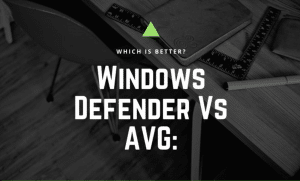Table of Contents
Who do you think is going to be the front-runner in this highly comprehensive battle? Is it Windows Defender or AVG for this year?
Key Takeaways
- If you’re using the internet for anything more than the occasional Google search, you’ll want stronger protection than Windows Defender.
- AVG AntiVirus FREE outfits your computer with comprehensive anti-malware protection that integrates with your email as well as your favorite web browser.
- If you want added features and functionality, go with AVG and if you want free software that integrates well with the existing applications on your computer, maybe Windows Defender is right for you.
We’ve reviewed a large number of antivirus programs for the peace of mind of our readers so that they could find what they are looking for in an antivirus. We’ve compared both Windows Defender vs AVG with other antivirus or software options, but it’s time we finally do a head to head comparison here.
Cybersecurity in This Day and Age
Cybercrimes are all over the Internet these days and we can’t get rid of hackers or find a way to remove vulnerabilities from our system unless we make use of cybersecurity programs. If you don’t get serious about it, odds are, you could be exploited by a hacker before it’s too late to react.
Hackers use different techniques or algorithms to penetrate into a system and these signs show that you’ve been hacked. What it is that you need to fight them back depends on the issue – You could be redirected to the malicious websites you don’t even know anything about that contains many viruses, and you can have unexpected apps installed on your device as well.
But no matter how sophisticated malware hacker tries to infect your system with, you could stay one step away of them by using these techniques and beat them at their own game.
Does HTTP Protect me?
Just because a website has an HTTPS, it doesn’t mean that you should share everything there – websites with https still have vulnerabilities. Also, there are other dangerous things that you might be doing online and you may not even know it. You could experience identity theft which could lead to a huge loss of time and money unless you proactively keep yourself safe or have a decent identity theft protection.
How to Overcome this Nightmare?
While there are tactics that can be kept in mind while visiting a website safely or making online transactions or making sure that your software apps are not infected with a virus, you don’t want time to handle all such stuff, it’s okay. You just need to purchase a high-end antivirus software so that you could get complete peace of mind.
Now, since there’re different types of anti-virus programs on the market, it is essential for you to understand which one is going to be the perfect fit for your needs. Some antivirus software offers up-to-scratch antivirus features while others come with the full-blown features with an intention to make your day in the first place.
Here’s what you can do:
Option 1:
Since this widespread editorial is about “Windows Defender Versus AVG” (and, that’s what we believe you came here for), one way is to cherry-pick one of them. This can be done by measuring different aspects like features, cost, usability, system performance, and more. For your convenience, we’ve already differentiated between AVG and Windows Defender (a.k.a. Microsoft Defender) in detail so you could make a well-informed decision, leading to successful and reasonable software purchase.
Option 2 (Our Recommendation)
Another option you’ve got on the list is choosing the best-on-earth antivirus software so that you could be at ease. This requires some great knowledge of the terms used in the software and cybersecurity industry, but there is no need to worry because we’ve already done the research part for you.
Our recommendation: McAfee
With so many antivirus products in the market, there is none that’s like McAfee. With over 18.9 billion devices protected on a consistent basis, McAfee’s ability to deal with malware attacks come unmatched! McAfee has a dedicated database that is adept to deal with all sorts of virus attacks whether they may be online or offline. To browse their programs, check out their programs here!
But, again, if you’re sure that 1st option is what you will go with, it’s completely okay. And, to decide on the best (between the two), we will need to have a head-to-head battle over “Windows Defender vs AVG”. For those who are in a rush, we have designed a short comparison below and those who’ve got enough time can go through the detailed comparison on this page.
Windows Defender Vs AVG: An Antivirus Comparison (Short)
Let’s see which antivirus turns out to be a front-runner in different categories:
1. Features
When it comes to features, there is not much of it that you’re going to get in Microsoft’s Windows Defender’s software. However, with AVG it comes with a lot of security features (such as network security, password manager, a VPN), and more that really reduces your chance of getting hacked. While Windows Defender does a decent job of protecting your computer it doesn’t do a good job of internet security, which is where AVG does a lot better. Here's our detailed AVG Anti-virus review.
Winner: AVG

2. Malware Defense
Malware detection needs to be a top priority of a people while looking out for the best antivirus program because if an antivirus can’t protect you from malware, what good is it?
After the results, we got to know that both software offers a unique set of features for the identity theft protection and other third party antivirus defense against different types of malware threats, including malware ones.
Winner: AVG

3.System Performance
While you get the top-notch malware detection and protection from other cyberattacks, do you have to compromise on the “System performance”? Well, as a matter of fact, you don’t have to, not when we have great anti-malware tools like AVG and other choices. Unfortunately, Windows Defender will negatively affect system resources or system performance and if you are running virus scans it is likely to lag.
Winner: AVG

4. User-friendliness
Does the antivirus software that you’re going to invest in offers the easy-to-understand user interface (UI)? That’s an important aspect to consider while looking out for the best antivirus program on the market or purchasing them online.
Having compared both, AVG turned out to be more user-friendly. It has a modern look and is easy to use while Windows Defender seems outdated. Microsoft Defender antivirus isn’t bad, but definitely isn’t as straight forward to use.
Winner: AVG

5. Pricing
Buying a costly antivirus is not an optimal deal because there’s no need to do that where there are reasonably-priced apps that will give you exactly what you need. AVG isn’t expensive, but, as seen in our AVG vs Panda post, it doesn't offer enough payment options. Moreover, you can’t beat the totally free version, which is what Windows Defender is.
Winner: Tie – AVG has a free option

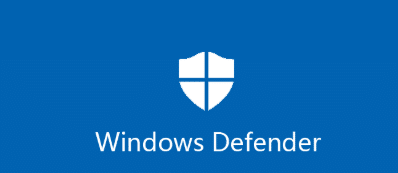
Short Verdict!
Undoubtedly, Windows Defender is a good way to start protecting your device (Windows machines or smartphone), you can’t completely depend on it as it just brings the barebones of the table when it comes to virus and ransomware protection. As far as AVG is thought out, it easily gets ahead of the race, presenting unmatched sets of features comparatively. If you’re serious about your cyber security and data then get AVG.
Our Recommendation!
We know that this editorial is about “Windows Defender Versus AVG”, but it’s also good to understand that neither of these are the best of the best – even AVG which beats out Windows Defender.
That’s why we recommend “McAfee” as the ultimate choice which is affordable, but still beats out all of the other options we have reviewed.
Windows Defender Versus AVG: An In-depth Antivirus Battle
In this detailed all-inclusive article, we’ll be shedding light on the ins and outs of both Windows Defender and AVG with an intention to give you a thorough knowledge about the “Ideal” choice on the antivirus market.
So, let’s dive a little bit deeper (begging with the features):
Which Antivirus offers Better Features?
An advanced antivirus is not just limited to bringing the malware protection to the table, there’s more to it than just that – security-enhancing set of features – two-way firewall, VPN, online storage, and a lot more. Features like these only accessible in the high-end antivirus suites, but they are worth paying for to protect your data and computer.
Windows Defender Antivirus
With Windows Defender Security Center, you’re offered the essential features like malware and spyware protection from hackers or cyberpunks and one-of-its-kind feature like “Find my device” to stay ahead of the hackers (however you’ve to be ready for that).
Windows Defender is proactive in monitoring you and your loved ones from Trojans, detecting malware, spyware, worms, viruses, etc., thanks to the advanced firewall protection that consistently keeps track of all suspicious activities happening on your system so as to keep you as safe. While windows security is pretty good, it won’t capture everything so don’t put all your hopes into the Windows Defender firewall. Here is a list of the best Windows antivirus.
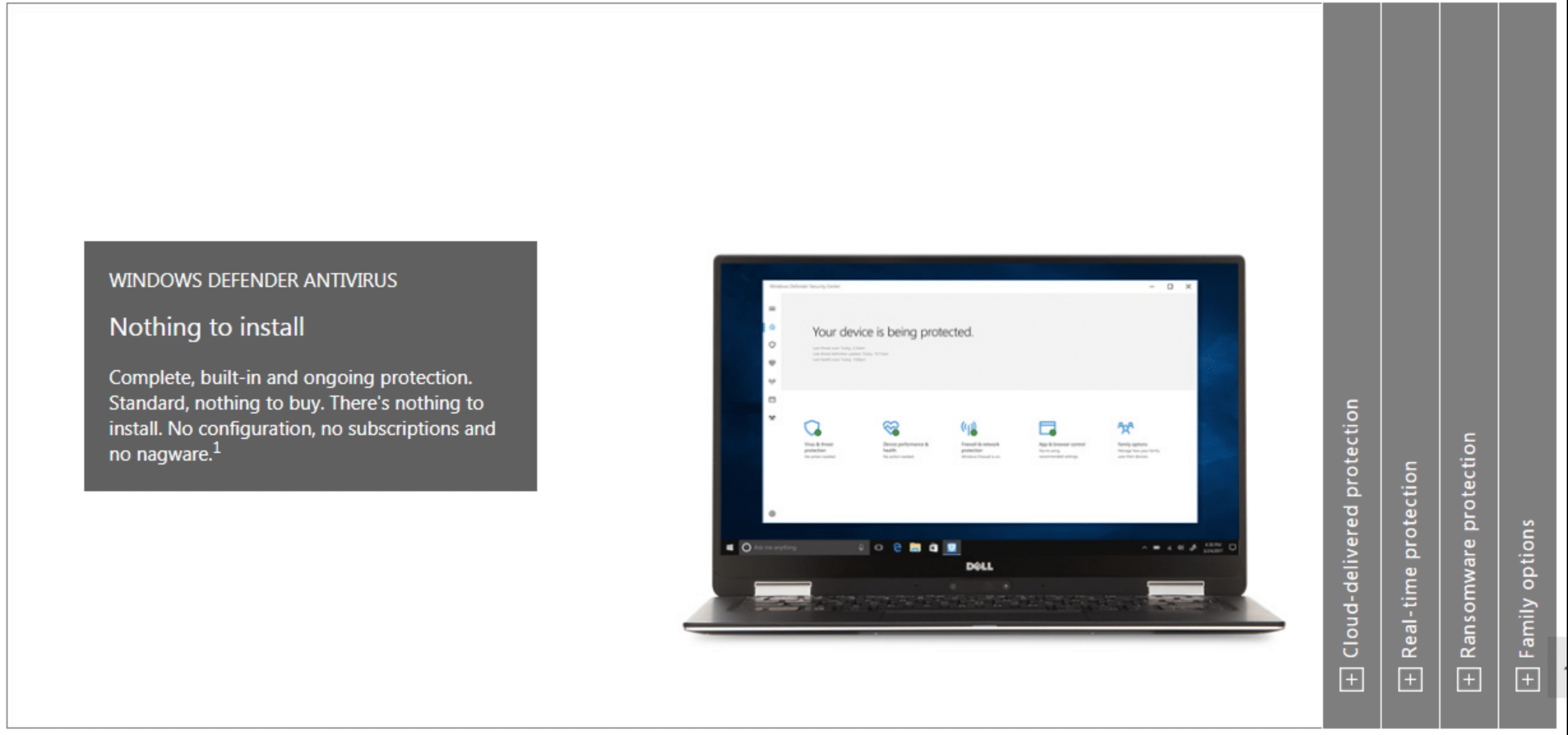
Though WD is only accessible on Windows-specific computers and hand-held devices, it’s better than having nothing at all. Another bang-up thing about Windows Defender is that you don’t have to update it again and again, just keep your device connected to the Internet and it will do the rest automatically for you.
AVG’s Antivirus
Let’s how AVG sets itself apart from Windows Defender, BitDefender and other free antivirus software.
AVG’s Free Edition:
While WD is only runnable on Windows-specific machines, AVG, in this area, can be operated on Windows, Android, and also on Mac (see also how to successfully remove AVG). It’s a great opportunity for you to give it a try by trying out the antivirus free edition to get your head around the nuts and bolts of what the pro version of the software will offer you.
It’s time to get a fully-loaded yet amazing simple AVG package for the safety of your device, and the sensitive data residing on it. Say goodbye to all malicious software penetration attempts made by hackers from different parts of the world.
AVG’s Internet Security Suites:
Gone are the days when getting the best-in-class security for the excellent protection of your highly sensitive data and personal information used to be rocket science – with advanced antivirus programs, it has become child’s play, however, you still need to be mindful of what you’re getting in the package.
Be it a personal file or significant document, safeguarding them is not a big deal, because of AVG. Block all peeping attempts made by the cyberpunks and make sure that your data is as safe and secure as it needs to be in the first place. Purchase anything online from your most favorite without any fear of payment failure or impersonation and also stay in the safest zone while opening emails.
Even go mobile and stay on the safe and bright side of your life by making use of the Antivirus on your Android smartphone, in addition to Mac and PCs. You can connect up to 10 devices simultaneously using this suite.
AVG’s Ultimate:
Looking for a one-of-its-kind and top-of-the-line antivirus package that offers the ultimate protection for your device and information residing on it? If so, you will love the “Ultimate” package that has got everything you’re on the lookout for – from good malware protection to maintaining your system performance, among other fascinating features.
The “Ultimate” package can be used on all operating systems, including Windows, Android, macOS, and iOS. To see what it has to offer, please use the link below. In addition, check out our 'AVG Ultimate vs. Internet Security' post, too.
Sometimes, getting antivirus for an individual user is not enough, especially if you run a business or company. That’s where you need a company-specific antivirus to bank upon. Learn more about Business Edition and then decide what you can do with it.
Winner: AVG

Which Antivirus offers Better Malware Protection?
Protection from malware is an easy-peasy task, right? Wrong! You can’t really remove the malware from a device unless you have an antivirus and since we’re having a comparison battle – i.e. Windows Defender Versus AVG – we will need to take the malware protection score of both software to decide who the best antivirus in terms of malware protection is.
Having evaluated IN the recent tests score from AV-test and AV-comparatives, everything was crystal clear. And, you would not believe but Windows Defender actually came close to AVG in this area. AVG scored a 6.0 out of 6.0 whereas WD could only score 5.5 out of 6.0 which is a good score but not the best one.
See the scores below to decide yourself:
Windows Defender Malware Protection:
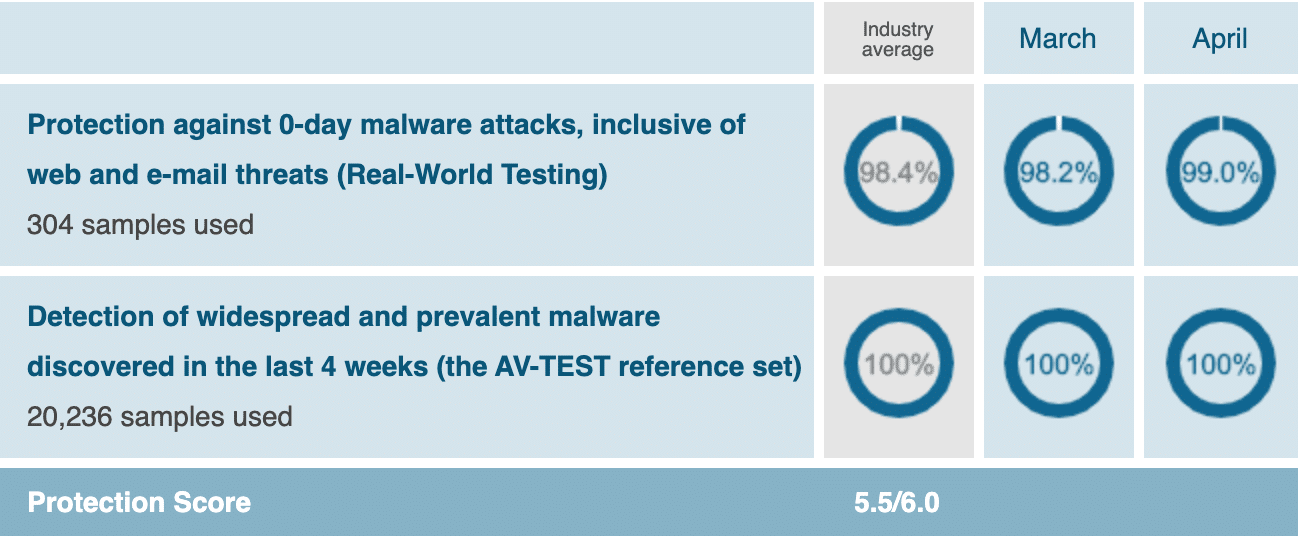
AVG Malware Protection:
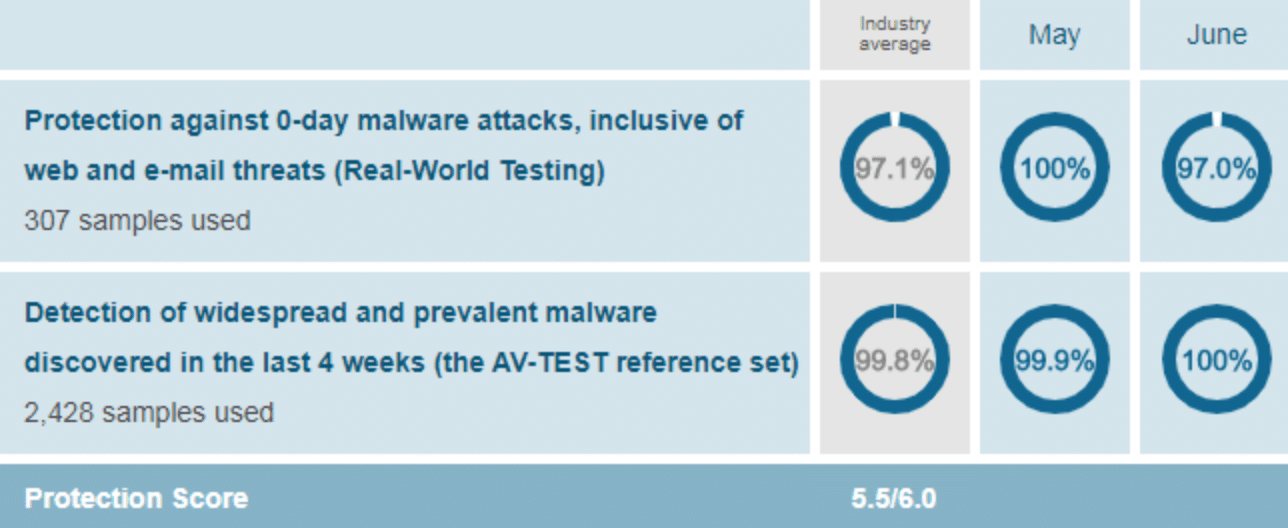
Winner: AVG

Which Antivirus Software offers great System Performance?
How much impact an antivirus should put on your computer system performance is exactly what we are going to talk about in this analysis. You must not purchase an antivirus it takes too much time to load on your computer screen and puts other application software down (in terms of speed). Putting different, a good antivirus never slows your system while maintaining the protection all the time, though programs like Lookout are more lightweight and, thus, not that demanding on your device.
Let’s see what the AV-test evaluations state in this regard and which antivirus software becomes the “Winner” in this battle.
Here’s the score:
Windows Defender Performance:
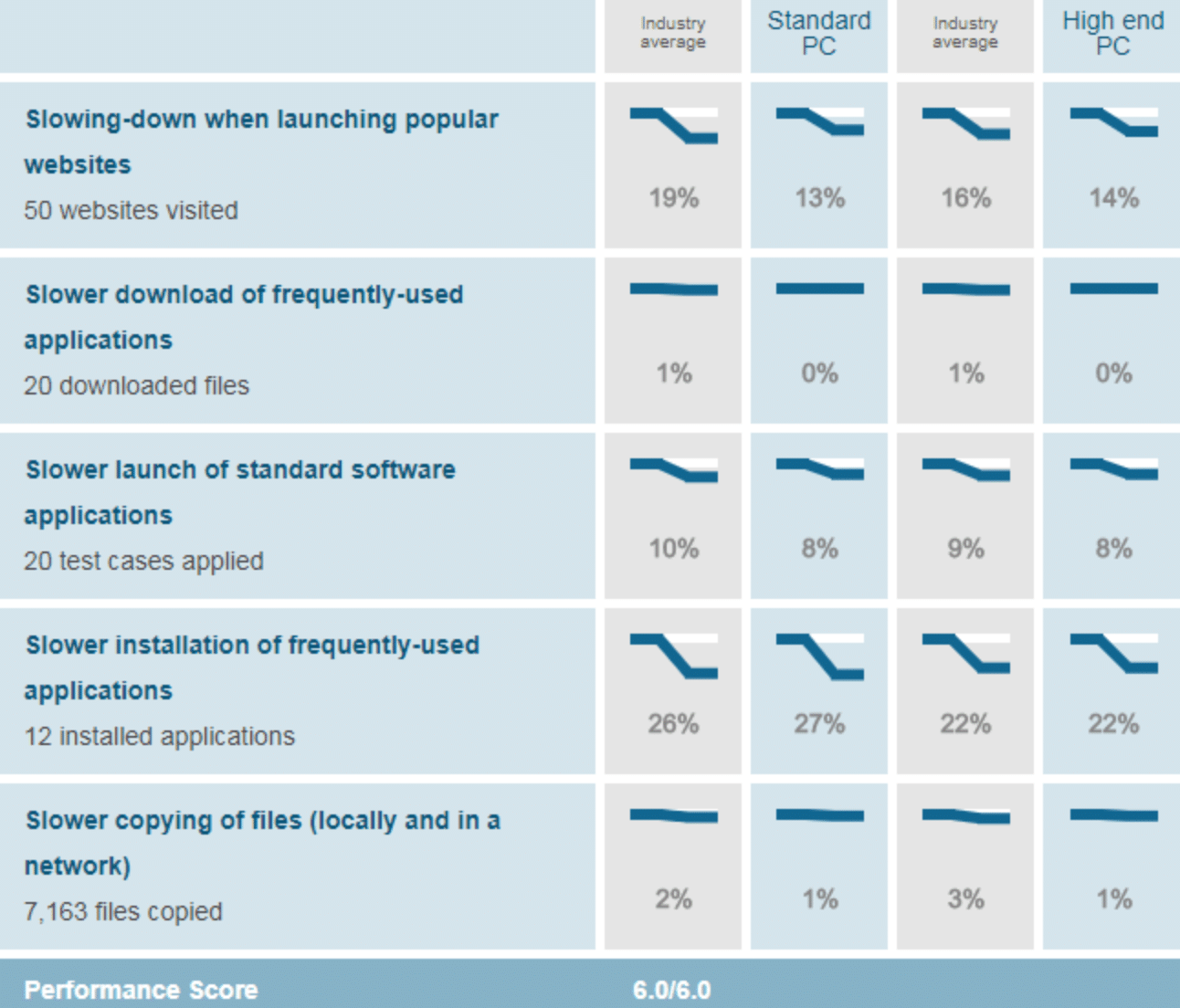
AVG Performance:
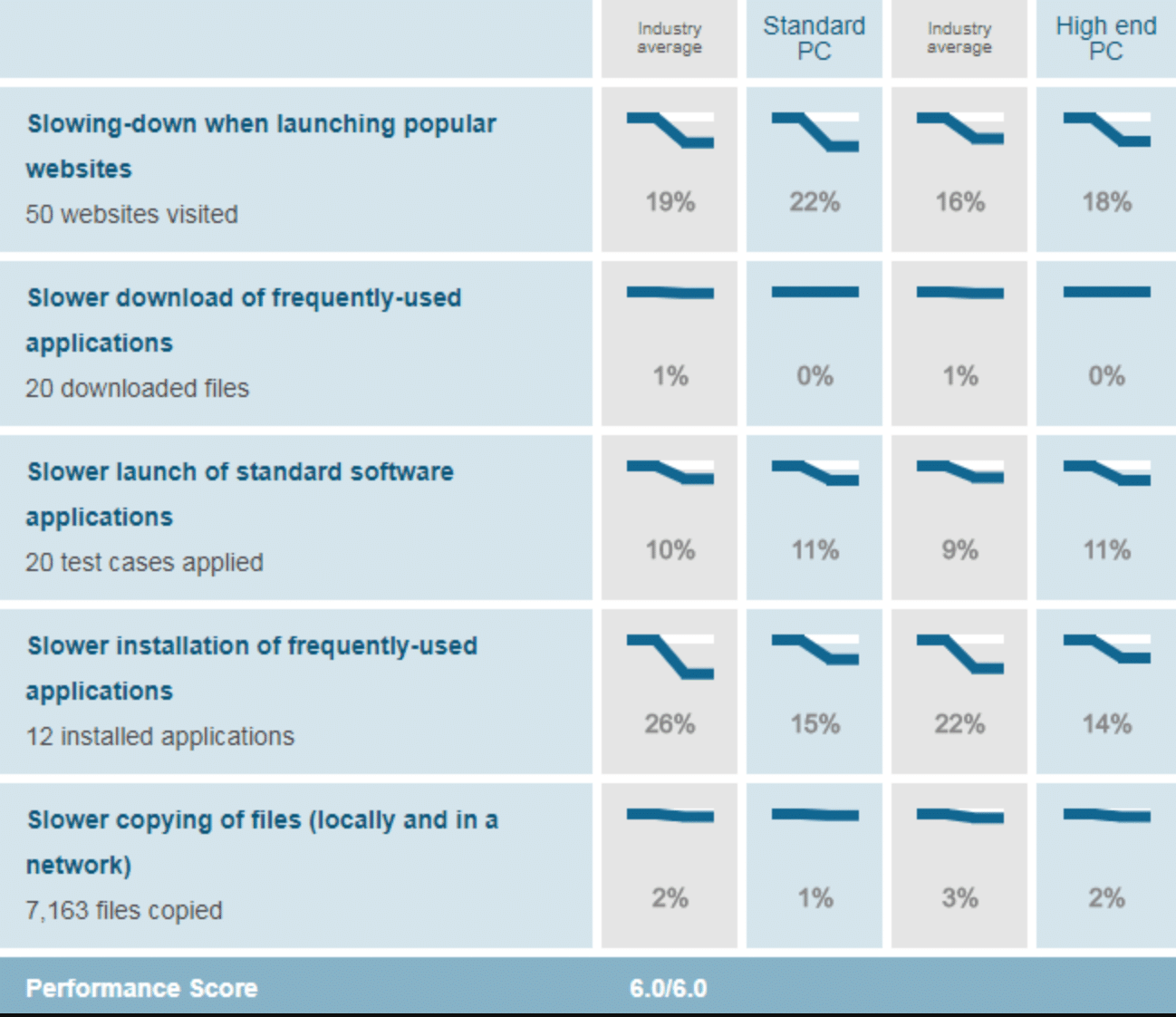
Winner: Tie – AVG has a free option

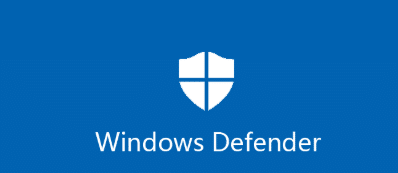
Which Antivirus Software is more User-friendly?
Does the user interface (UI) of an application matter? If so, your antivirus should also be highly user-friendly, right?
Absolutely, right!
If an antivirus doesn’t offer an easy-to-understand interface, you won’t be able to understand the antivirus and therefore won’t be able to navigate through the menu.
Whereas, on the flip side, a good antivirus always comes with an intuitive and elegant theme that helps you focus right at the contents without having to strain your eyes or mind.
There’re many aspects that we considered while taking the user-friendliness into consideration and below is what we came up with after the lab performance tests:
Windows Defender UI:
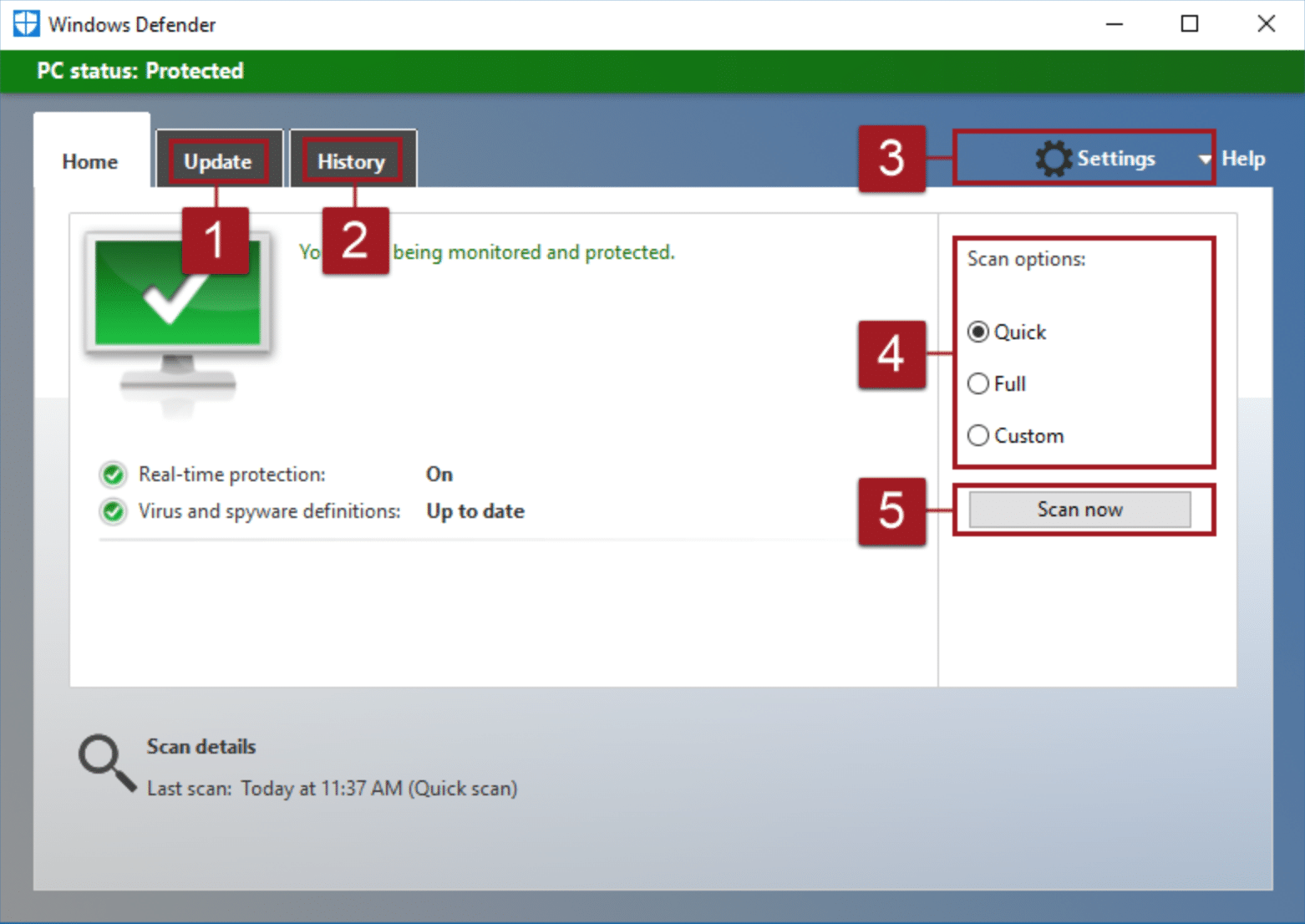
AVG UI:
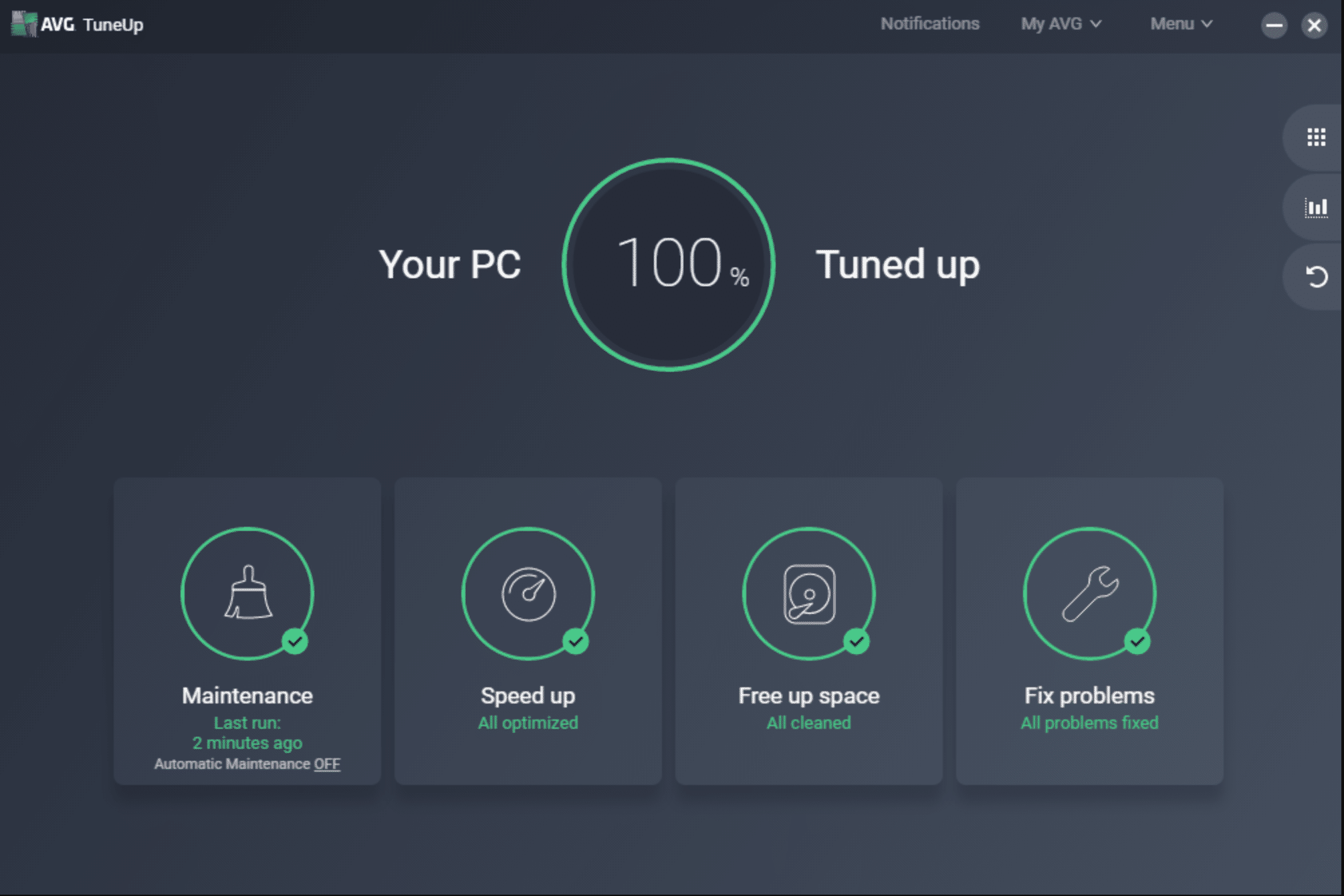
Winner: AVG– sure, it’s subjective but it’s pretty easy to see which is easier to use.

Which Antivirus Software is Less Expensive?
While there’s nothing wrong with making use of the high-end or top-of-the-line products from a top company, why use a highly expensive product when you could get the same paying less?
That’s a serious concern! However, an inexpensive antivirus doesn’t mean it is going to be a front-runner for you.
There are many characteristics that come into play while measuring the pricing model of each suite offered by different antivirus companies, such as licenses, validity, bundle type, and other considerations.
First of all, you need to figure out who you want to purchase the antivirus for – is it just you alone or a group of people or your family (every single member)?
Then, decide on how many devices (platforms) you would like to use the antivirus program and what the validity of the software will be and how much you can save on each model by getting a discounted coupon.
Since Windows Defender free, you cannot purchase it, but we will definitely look at what AVG is offering:
| AVG Anti-virus Suites | Prices |
| AVG Internet Security | Latest Price |
| AVG Ultimate | Latest Price |
| AVG Business Products | Full Range |
Which Antivirus Software Has Better Customer Support
As Windows Defender is part of Microsoft, you get the benefit of its customer support system and the assistance you need to resolve any issues with this factory-installed software. Microsoft does, however, wash its hands of any responsibility in the case that your computer becomes infected by malware.
AVG, on the other hand, offers 24/7 live chat and phone support to its paying customers. It’s unclear what kind of customer service is available to users of the free version of their software so we call this one a tie since neither provider seems to have a perfect customer support system.
Windows Defender Versus AVG: Final Thoughts!
There you have it – an ultimate head-to-head battle – i.e. Windows Defender Versus AVG! We hope now you’ve got your head around the fact why AVG is better (apart from it has won maximum no. of rounds in this comparison).
Is there any antivirus that is better than AVG?
Our recommendation: McAfee
From phishing scams to malware attacks, security threats grow increasingly by the day. Although the products we mentioned are very good, it cannot beat the likes of McAfee. With McAfee it has protection on all sorts of devices ranging from phones to even cars! It’s extensive product line-up has protected over 18.9 billion devices to this day. We are sure that you will come across a package that is perfect for you, to check out their line-up, click here!
How Windows Defender Compares to Other Security Software
Trend Micro vs Windows Defender
Unlike Windows Defender, Trend Micro is actually a paid antivirus solution. Despite this, Trend Micro is actually not that much better than Windows Defender, though it still is noticeably better and with it you can actually protect non-Windows devices. If you're going to pay for a solution though there are better options.
Windows Defender vs Norton
Norton is one of our top-ranked anti-viruses and for good reason as we already saw in this cross-review. With a robust feature set that not only helps to remove security vulnerabilities, but also proactively stops them, Norton is a force to be reckoned with. It also protects all devices, not just a Windows security suite like Windows Defender. Norton easily trumps Windows Defender as an antivirus.
Windows Defender vs Kaspersky
Kaspersky is a mid-tier antivirus in the grand scheme of things, but Kaspersky still certainly beats out Windows Defender - though it helps that Kaspersky is a paid antivirus software solution. That said, Kaspersky isn't worth paying for overall - your security would be in better hands with the solutions that even beat out Kaspersky like McAfee (see also Kaspersky vs AVG).
Windows Defender vs McAfee
McAfee is a top-tier option and is much better than Windows Defender. It has a range of features to help protect Windows users and their devices, and man, are they effective. It is certainly one of the best options out there!
Windows Defender vs Avira
Avira has a free version that is decent, but it's not what we compared in this article. Avira narrowly beats out Windows Defender in our metrics tests, but it's not worth paying for at this point when there are a number of better options.
Windows Defender vs Avast
In this comparison we can see that Avast definitely beat out Windows Defender. However, like the other mid-tier choices, there are better ones out there that should be explored for anyone more serious about their digital security.
How AVG Compares to Other Software Security Software
Avast vs AVG
Avast actually purchased AVG and runs AVG as a subsidiary. Although you would think that Avast and AVG would be very similar after the acquisition, Avast is actually a more effective antivirus than AVG.
Is Windows Defender Good Enough to Use by Itself?
Windows Defender is good enough to protect you against the typical malware samples you’ll encounter online. And if you’re without a third-party antivirus tool, this Windows security suite is good enough to step in while you renew your subscription or switch to another solution.
But in the long term, you’ll want more advanced protection that can stand up to the full range of threats on the internet than the Microsoft Defender antivirus.
AVG AntiVirus FREE defends against new and emerging malware strains and brand-new zero-day threats, as well as phishing attacks in your email and web browser.
FAQs
1. Do I need antivirus software if I have Microsoft Defender?
Yes. If Windows Defender detects malware on your computer, it will automatically remove it. If you want the advanced malware protection and internet security tools, a premium antivirus such as AVG or MacAfee is so much better than Microsoft Defender.
2. Can I run Windows Defender and AVG Free at the same time?
No, you should not have two accounts open concurrently. They are capable of interfering with one another. AVG can now be used online while Microsoft Defender is used offline as a secondary line of defense. Microsoft Defender is actually fine at the moment.
3. Is Windows 10 defender an antivirus?
Yes, Windows 10 Defender is an antivirus. Microsoft Defender is included in the Windows 10 operating system and helps protect your computer from viruses, spyware, and other malicious software.
4.Is it safe to download AVG Free Antivirus?
Yes, free antivirus protection like the AVG is completely safe. Is AVG Anti-Virus FREE's protection limited to computer viruses? Not at all. Additionally, AVG Anti-Virus FREE protects you against a variety of other malware samples, including spyware, ransomware protection, trojans, and adware.
5.Is free AVG good enough?
I've been using AVG for free for years and I've never had any problems. It's a great antivirus software and it's always up-to-date. I would definitely recommend it to anyone who is looking for a good, free antivirus program.